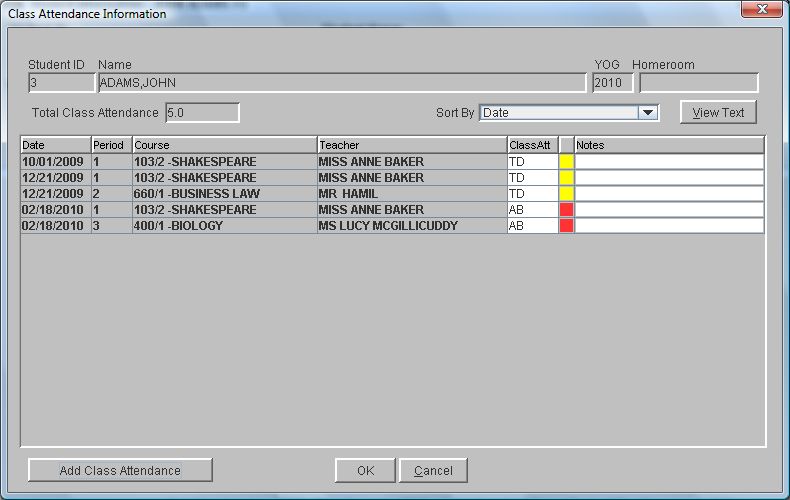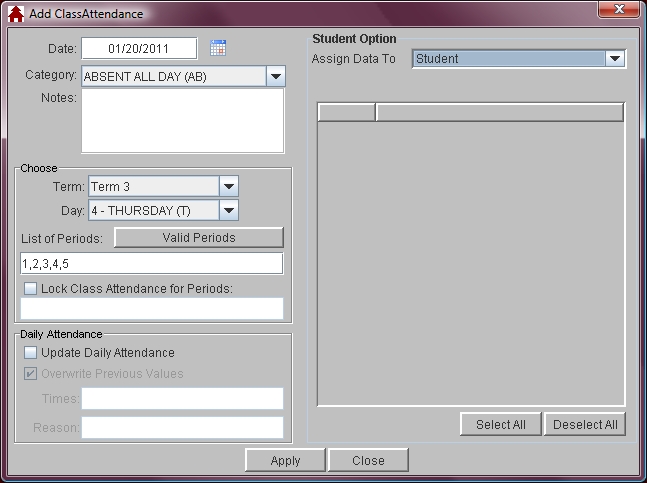Class Attendance In Student Information Window
Class attendance may be taken using one of two methods, simply recording whether or not the student was present (class cuts) or using class attendance categories such as Tardy, Absent, Dismissed. Besides taking attendance from the Administration Level or the Teacher Desk, class attendance can also be updated using the Attendance Tab in the Student Information window. Follow the instructions below the graphics.
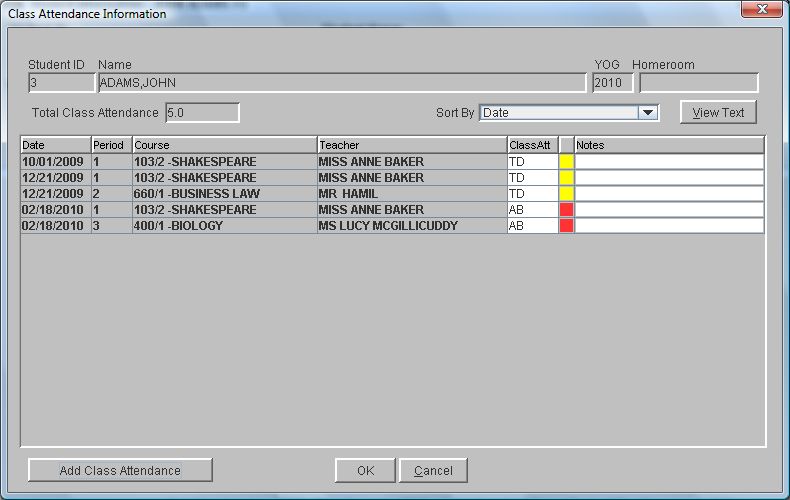
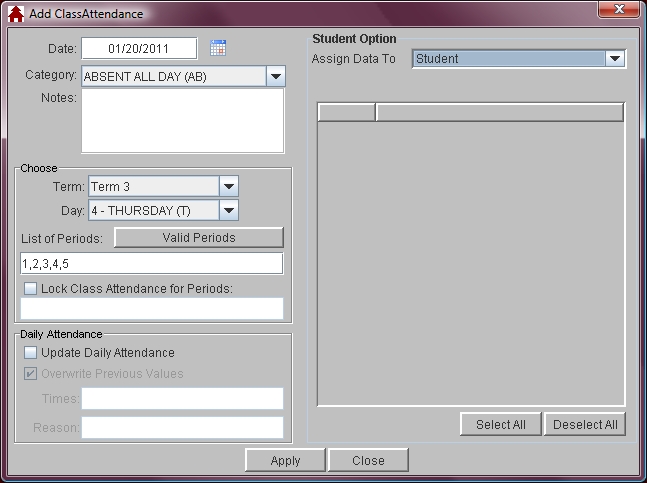
 Steps
Steps
- Click on the Administration menu and select Students.
- Select the student who class attendance you wish to update.
- Click on the student's Attendance Tab.
- Click the Class Attendance button.
- Click in the ClassAtt column to modify the class attendance. You may delete attendance by selecting the blank at the top of the list.
- To add additional class attendance, click the Add Class Attendance button. This is only available to administrators.
- Select the date and category and add any relevant notes.
- Choose the correct term and day, then enter the periods for the attendance to effect.
- You may choose to have this class attendance overwrite your daily attendance value as well.
 Steps
Steps