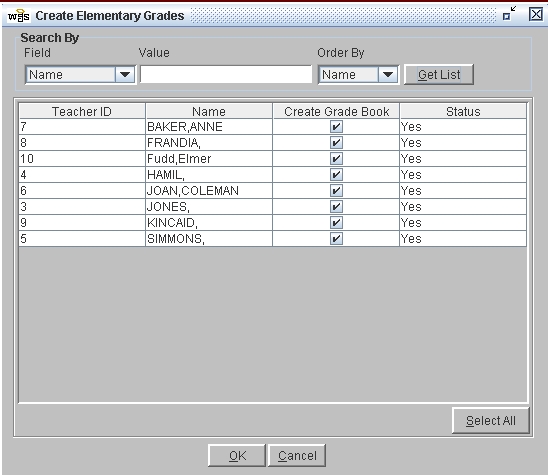Steps
Steps
- Click on the Setup Menu and select Elementary Grades.
- From the Elementary Grades Menu select Create Elementary Grades.
- The program displays the Create Elementary Grades window.
- In the Search By section you must search for the teachers for whom you will be making grade books.
- If you search by Name, you can leave the Value field blank and click Get List to get all teachers or you can type a last name and click Get List to display all teachers with that last name.
- If you search by ID, type the appropriate teacher ID in the Value field and click Get List.
- When the list of teachers is displayed, click in the check box associated with the teacher(s) for whom you are making grade books. The status will change to New as you select teachers.
- When all teacher selections have been made, click OK to begin creating grade books.
Note: Grade Books can be created only for teachers who exist in Personnel with Faculty checked, and have a user name and password.
Note: Teachers marked Yes will be ignored when creating grade books.