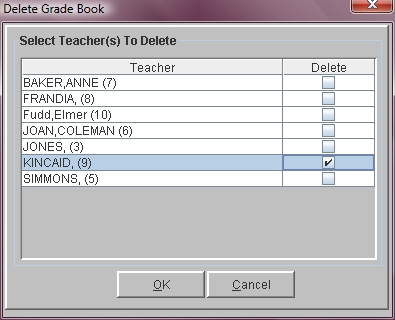Delete Grade Book
This option allows you to remove a grade book from your database.
Please note that all grades in the grade book will be lost if you
remove it from the database.
- Click on the Tools Menu and
select Global.
- Click on the Global Menu and
select Grade Book.
- From the Grade Book Menu
select Delete Grade Book.
- Click on the teacher(s)
whose grade books you wish to delete.
- Click OK to begin deleting.