Export Comments To Progress Report
This option allows you to select specific grade books and move grades
and comments to student progress reports. Based on the term selected
the program moves grades and comments as needed.
Note: It is recommended that after sending data to Progress Reports
you print Teacher Verification Reports and ask teachers to verify
that the data imported correctly.
 Steps
Steps
- Click on the Tools Menu and
select Global.
- Click on the Global Menu and
select Grade Book.
- From the Grade Book Menu
select Export To Progress Report.
- Click in the Select Term
field and select the Term associated with the data being sent to
progress reports. For example, if you select Term 2, only Term 2
averages and comments will be sent to the Progress Report.
- Click on the teacher(s)
whose grades you wish to send to progress reports.
- Click OK to begin exporting grades.
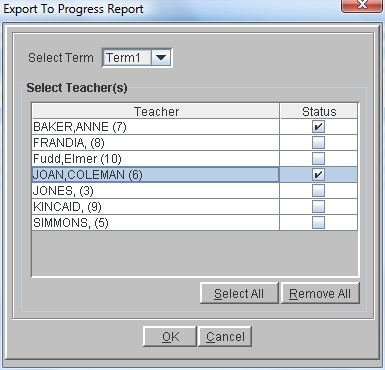
 Steps
Steps