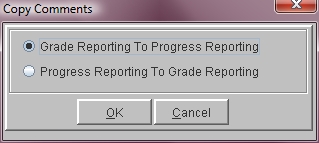Copy Comments
This Tool allows you to create a comment list for report cards and
copy them to the progress report comment list and vice versa. Follow
the directions after the graphic.
Steps
- Click on the ToolsMenu
and select Global.
- Click on the Global Menu and
select Grade Reporting.
- From the Grade Reporting Menu
select Copy Comments.
- You can copy from Grade Reporting
to Progress Reporting or from Progress
Reporting to Grade Reporting. Choose the appropriate option
and click OK to begin
copying.