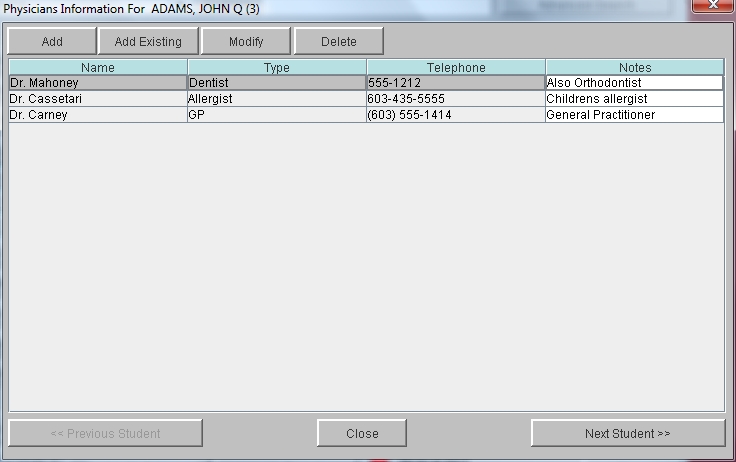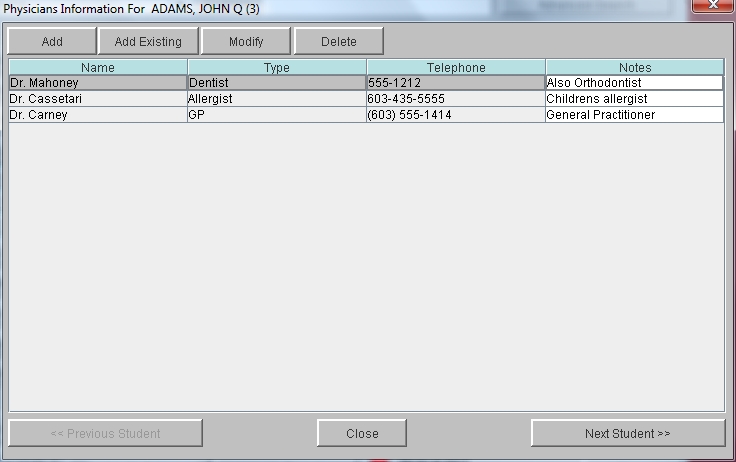
Physician Information is accessible from the Health Desk for a student and is also located in the Student Health Tab. For each student you can add, add existing, delete, or modify one or more Physicians. In case of an emergency or the need to send records, the school has instant access to the physicians that treat their students. As physicians are added to students in your system, a database of physicians is created. Because many students may use the same doctor, when adding a physician to a student’s information, you may use Add Existing to display and choose from a list of physicians you have already entered into your database. See steps below the graphic.
Note: Deleting a physician removes the association between the physician and the student, but does not remove the physician from the database.
Modifying a physician modifies him/her for all associated students.