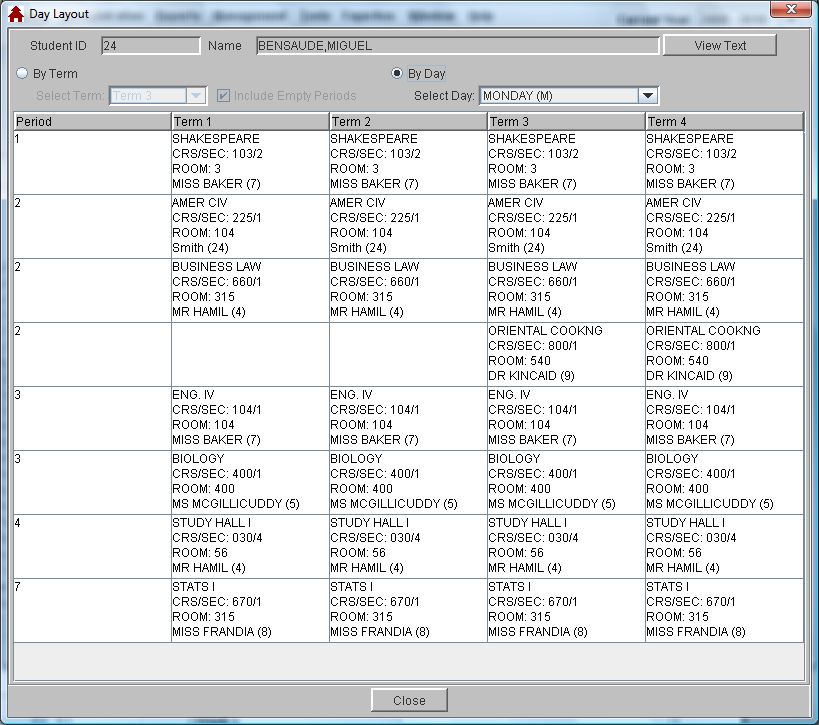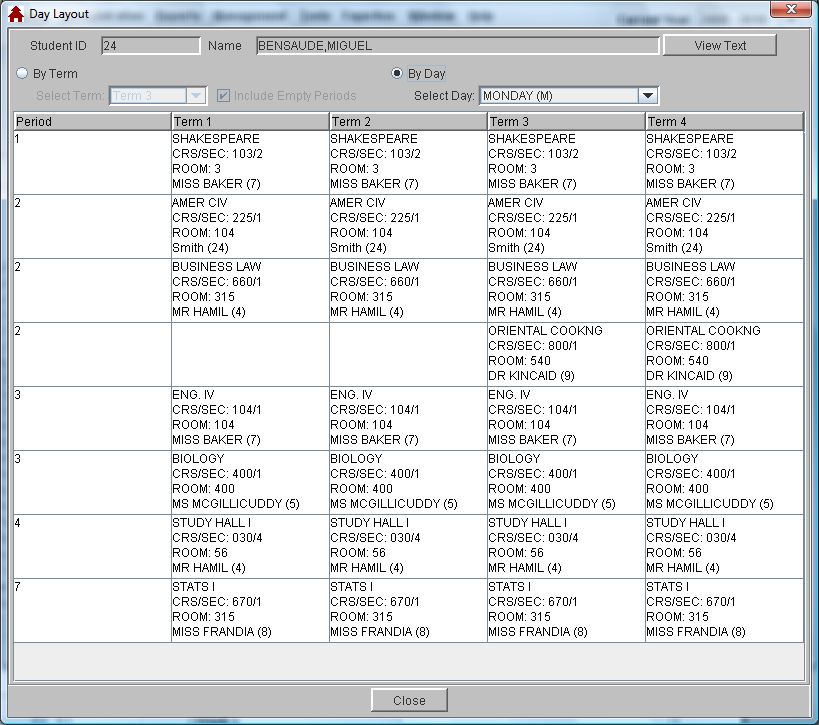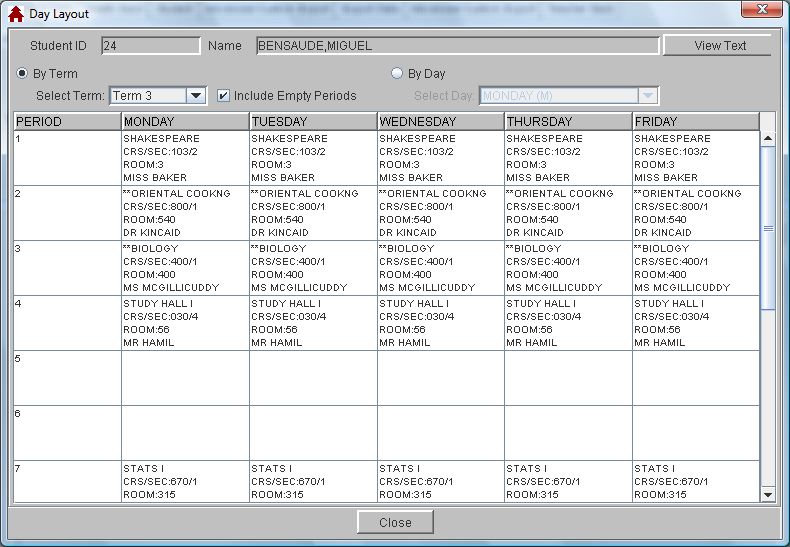View Schedule In Grid Layout by Day or Term
This option on the Student Schedule window allows you to display the student schedule either by day or term. The schedule for Day will display as a table with periods on the left and terms across the top. The schedule for Term will display days across the top and periods down the left side, and you may elect to include empty periods or omit them from the display. A double asterisk in the course name indicates a conflict with another course. You must return to the previous window where the schedule is shown in the List Format and all classes are displayed to find the conflict.
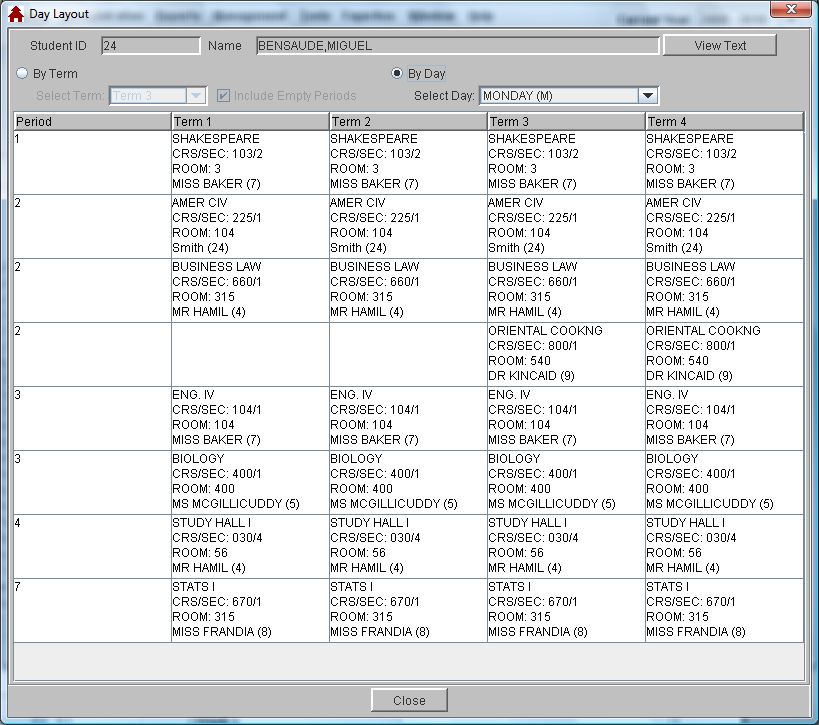
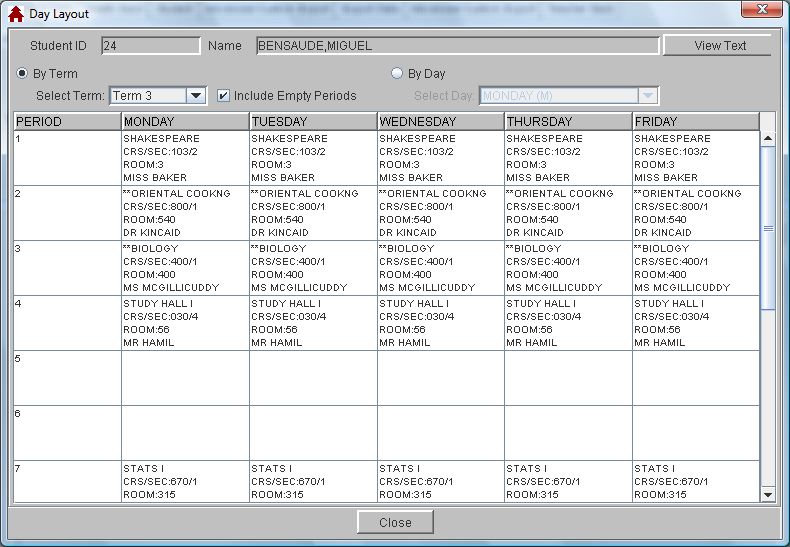
 Steps
Steps
- Click on the Administration Menu and select Students.
- Search for a student and click the Modify button at the top of the window to display the Student Information Window. You may also click once on the student name, then click the Schedule button.
- Click on the Schedule Tab to select it and view this student's Schedule.
- Click the Grid Layout button above the schedule to display the schedule as a table.
- To display the schedule by Day with periods on the left and terms across the top, click the button beside By Day, then select the day you would like to display.
- To display the schedule by Term with periods on the left and days across the top, click the button beside By Term, then select the day you would like to display. You may indicate whether you would like for empty periods to display.
- Click View Text if you would like to view and print this schedule.
- Click Close to exit and return to the regular student schedule.
See Also
Student Information - Schedule Tab