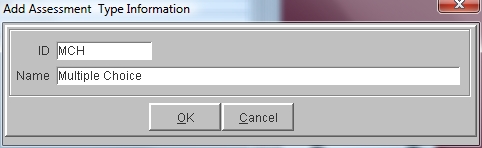
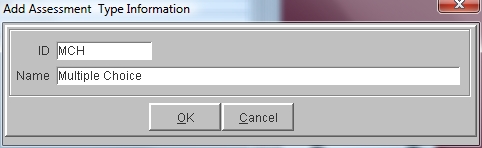
Click on the Administration Menu and select Standards.
From the Standards Menu select Assessment Type. The program displays the current list of types.
Click the Add button to display the Add Assessment Type Information window.
Click in the ID field and enter an abbreviation for this type.
Click in the Name field and enter the a description for this assessment type.
Click OK to save.
See Also