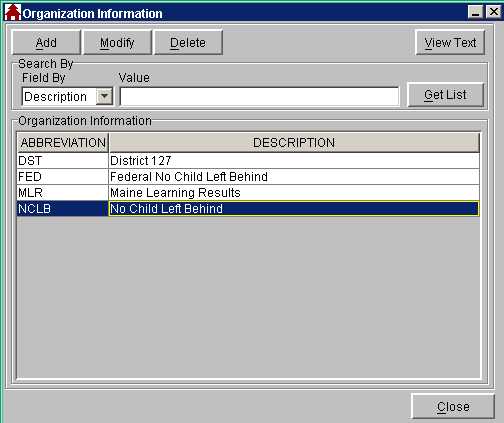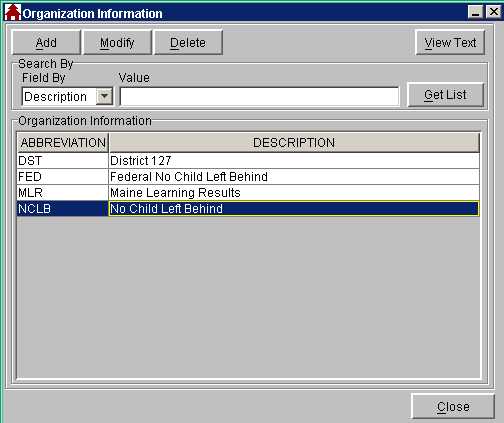
Depending on where your school is located you could be obligated to track standards for multiple organizations with differing requirements. For example your state could have one set of requirements and your local school district could have a completely different set. By creating multiple organizations within the software you can maintain a different sets of standards for each one.
From the level of Organization down through the hierarchy to the Objective level you have the option of choosing the levels from the Setup-Grade Book menu or of moving through the levels within the windows. For example, if you add an Organization you can add Subject Areas within that organization without going back to the menu. You can add SubGroups within a Subject Area within an Organization, all by clicking Add inside the appropriate window.
NOTE: Deleting an Organization deletes everything associated with that organization including Subject Areas, SubGroups, Benchmarks, Objectives and Student scores.