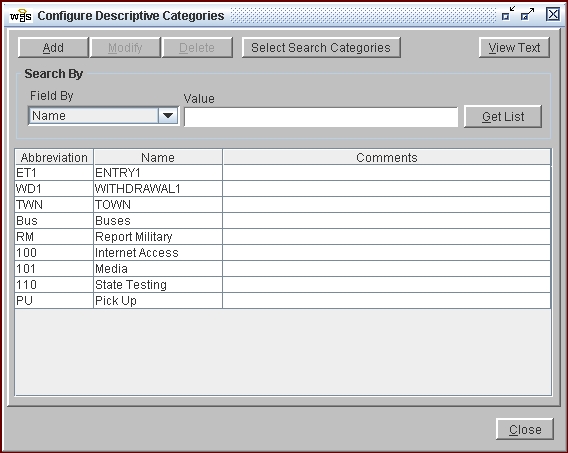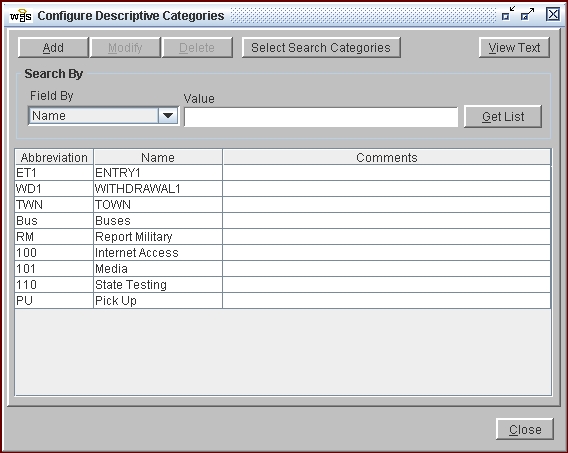
Descriptive Categories are used in web2school to divide students into groups for reporting and tracking purposes. For example, you could have a Descriptive Category called Tuition with two sub-categories (Tuition and N/A). By assigning each student in the school to one or the other of the sub-categories you can later print reports for all Tuition students or all non-tuition students. These categories are also used to assist web2school in breaking up the student body for some state reports.
Each Descriptive Category created is added to each student's record. Each student must have a sub-category assigned for every category that exists. Students who do not have a sub-category for an existing category may cause reports to be inaccurate.
To modify Descriptive Category/Sub-Category data for an individual student go to the Student Information - Categories Tab. To modify Descriptive Category/Sub-Category data for multiple students go to Tools-Global-Descriptive Categories.
Colors may be assigned to up to three sub-categories for display on the Student Search Window. Students with the sub-category assigned will display a colored box beside their name. A tool tip is available at the top of each column with an abbreviation for the sub-category.