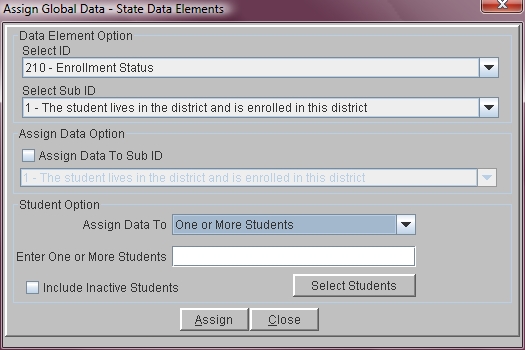Steps
Steps
- Click on the Tools Menu and select Global.
- Select State Data Elements and then click on Assign Category to display the Assign Global Data - State Data Elements window.
- Click on the arrow in the Select ID field and select the Category to be assigned.
- Click on the arrow in the Select Sub ID field and select the sub-category to be assigned.
- The Assign Data Option is only used when you wish to replace one sub-category with another. Click on the check box to mark it with a check mark and then select the sub-category that you are changing from. For example if at the top of the screen you selected DOE011 and sub-code 01, at the bottom you would select sub-code 02. That means that the program will search for all student that have 02 in DOE011 and change only those students to 01.
- Click on the arrow in the Assign Data To field and select the group of students to which you are assigning State Categories and Sub-categories. For each option in the Assign Data To field there is corresponding data below that must be completed.
- Click Assign to begin assigning.
- Continue assigning different State Categories. When you are finished assigning, click Close to close the window.
Note: Do Not enable the Assign Data Option if you are not replacing one sub-code with another.
If you selected One or More Students, type the list of student IDs separated by commas ( i.e. 4, 27, 53, 22 ). For one student, do not use a comma. After the last student, do not use a comma. Or you may click Select Students to use an Advanced Student Search to select students for this category.
If you selected Year of Graduation, fill in the Year of Graduation to be assigned.
If you selected School, you do not need to provide any additional information.