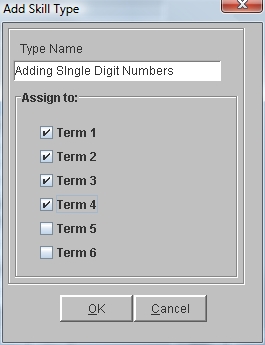Elementary Grades - Add A Skill Type
 Steps
Steps
- Click on the Administration Menu
and select Elementary Grades.
- From the Elementary Grades Menu
select Configure Course Information.
- If you are an administrator, click on the arrow in the Teacher
field and select the teacher whose grade book you wish to access. If
you are a teacher, your information should be displayed in the
Configure Course Information window.
- Click on the course for which you are adding Skill
Types.
- Click the Skills button at
the top of the window to display the Skill
Information window.
- In the Skill Types section,
click Add to display the Add
Skill Type window.
- Click in the Name field and
enter the name of this Skill Type, such as Patterns, or Number Recognition.
- Put a check mark next to each term that should include this Skill
Type. For example, if you will only be working with Patterns during
Terms 1 and 2, then check off those boxes. You may be working with
Addition all terms, so you would check off terms 1 through 4 or 1
through 6.
- Click OK to add the Skill
Type to the list.
- Click OK on the Skill
Information window to save.
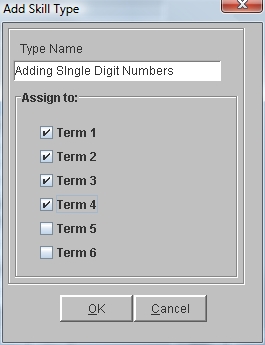
See Also
Elementary Grades - Skills
 Steps
Steps