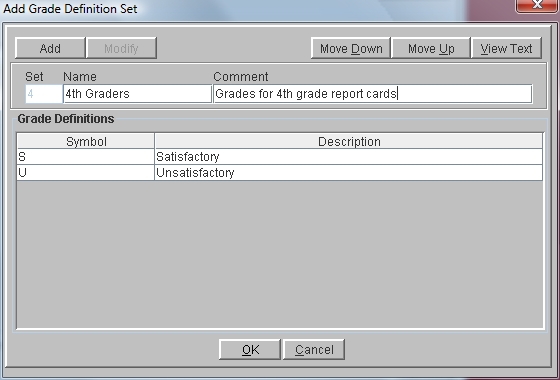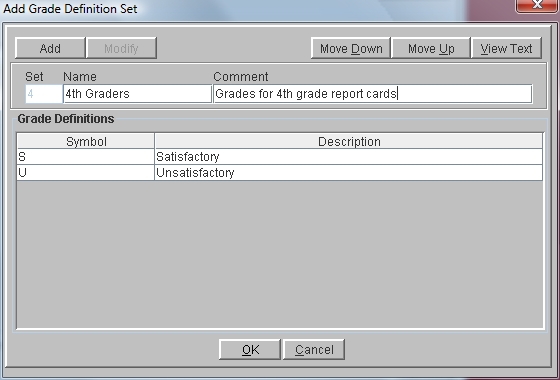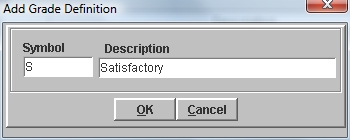Elementary Grades - Add Grade Definitions
- Click on the Setup Menu and
select Elementary Grades.
- From the Elementary Grades Menu select Grade
Definitions. The program displays the Grade Definitions window.
- Click the Add button at the
top of the window to display the Add Grade Definition Set window.
- Click in the Name field and
type a name for this set of grades.
- Click in the Comment field
and enter a description for this set of grades.
- Click the Add button at the
top of the window to display the Add
Grade Definition window.
- Click in the Symbol field
and type the letter or number that will represent the grade on the
report card (limit 3 characters).
- Click in the Description
field and enter a definition for this grade. For example, if the
Symbol is S, the description might be Satisfactory.
- Click OK on the Add Grade
Definition window. Continue adding grade definitions until your list
is complete.
- To save the new Grade Definition Set, click OK.
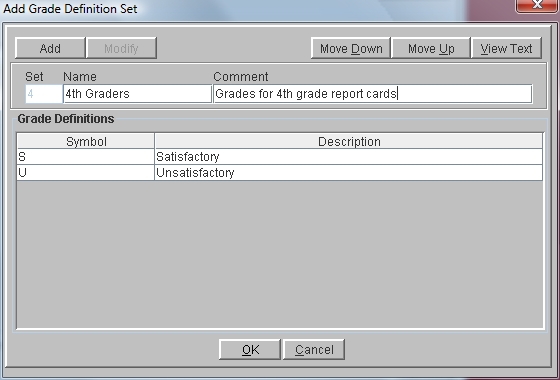
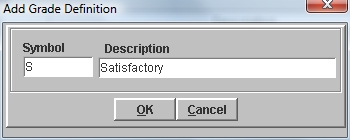
See Also
Elementary Grades - Grade Definitions
Elementary Grades - Modify
Grade Definitions