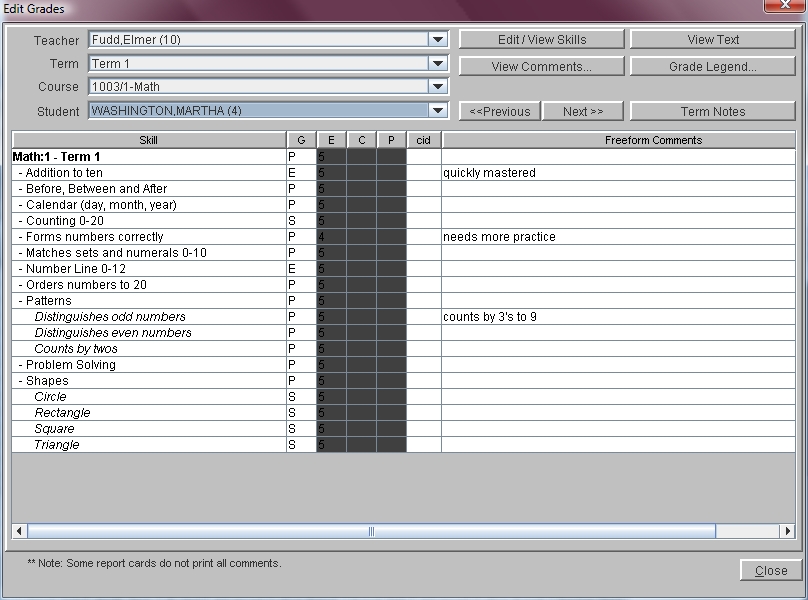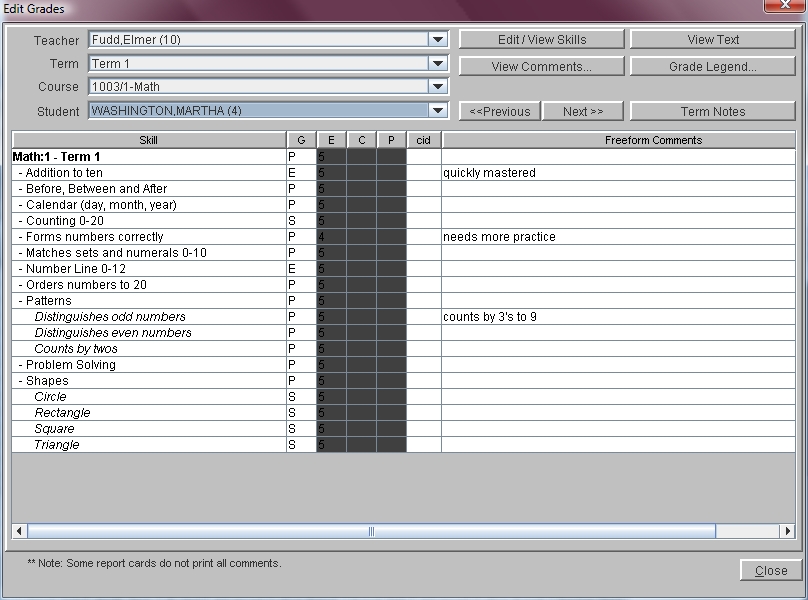
This window allows you to enter grades for each Course, Skill Type and Skill. Initial setup of Skill Types and Skills is done on the Configure Course Information window. Additional Skills can be added on the Edit Grades window when a single course is displayed by clicking the Edit/View Skills button.
Note: In Elementary Grades there are canned comments, term notes, and free form comments. There are several report card styles that can be used. Some styles do not print all of the comment types. Make sure before entering data that the style your school uses will incorporate the type of comments you have chosen to enter.
Elementary Grades - Using the Edit Grades Window