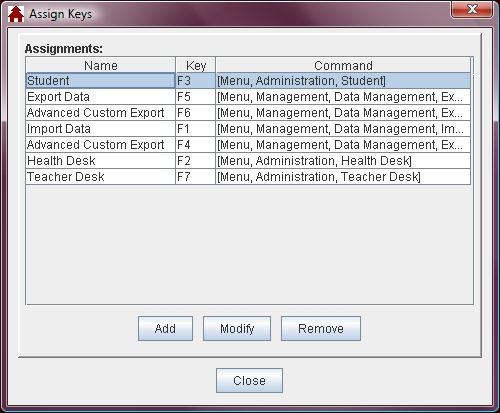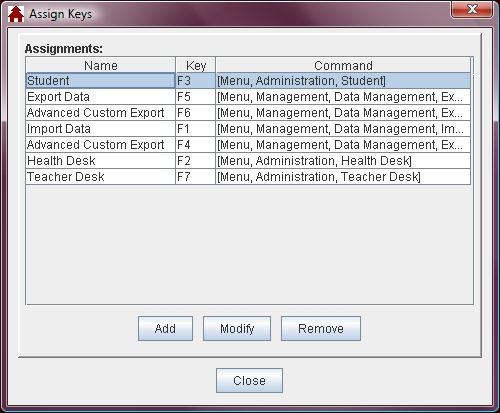
The Key Assignments option allows you to create shortcuts for frequently used screens. Creating one of these shortcuts sets up three links to the screen. First it creates a link based on the keyboard key selected. Pushing that keyboard key, such as F3, would open the window associated with the key. The second type of link is a button that is displayed on the web2school window. Clicking the button would open the linked window. The third is a menu item that is displayed on the Favorites Menu. Selecting the menu option opens the linked window.