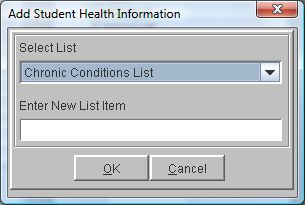Add Health List Item
Follow the steps below to add items to Health Lists.
Note: Items in the Health Information windows are not case sensitive. Therefore, if you have an item called Varicella, you will not be able to add varicella. The software sees these two items as begin identical.
 Steps
Steps
- Click on the Administration -> Health Desk, then click Health Setup.
- The Health
Information tab displays.
- Under Allergies or Medications or Chronic Conditions, click on the Add button to display the Add Student Health Information window..
- Click in the Enter New List Item field and type the name of the item being added.
- Click OK to save the new item and display it on the Health Information window.
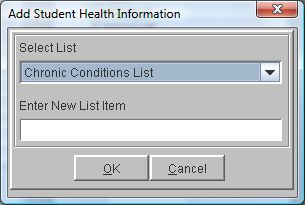
See Also
Modify Health List Item
Delete Health List Item
 Steps
Steps