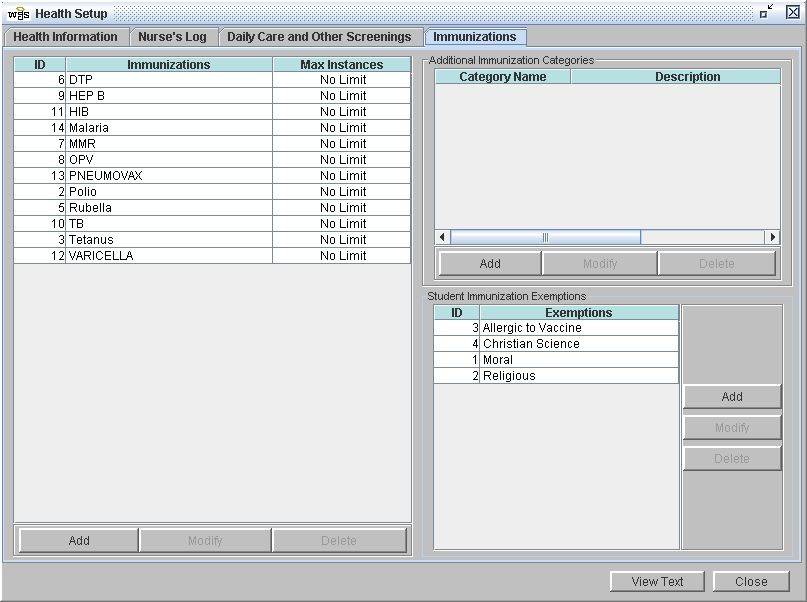Immunization Categories
In the Immunizations area of the student information window, the immunization name, date, date due and exemptions will display. Additional information may optionally be defined by those schools or districts that wish to track other data. A column heading with the category name you add will display for each student’s information window.
 Steps
Steps
- Click on Administration -> Health Desk, then click Health Setup.
- Click on the Immunizations tab. See Additional Immunization Categories to the right of your window.
- To Add: Click the Add button. Type in the name of your new category and enter any descriptive notes needed. Click OK to save and to be able to use that category in the student information window.
- To Modify: Click on an item in the list, then click Modify. Edit the name of the category as desired. Click OK to save. Changes will show in the student information window.
- To Delete: Click on an item in the list, then click Delete. If the category is associated with a student, a message is displayed saying that the item cannot be deleted. Otherwise, you are asked if you are sure. Click Yes to delete the item.
See Also Health Setup
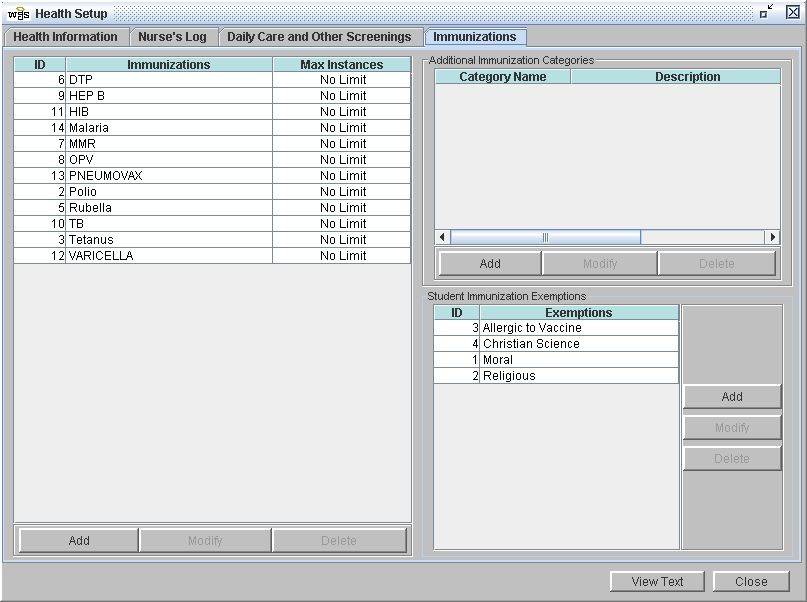
 Steps
Steps