View Nurse Office Visits
The Log of Nurse Office Visits section of the program allows you to note each time a student has been to the nurse’s office, who sent the student, why he/she was sent, what action was taken and the time in and out of the Nurse’s Office. This information can be viewed for an individual student on that student's Health Tab, from Administration -> Health, or from the Health Desk by clicking Nurse Office Visits for a student.
Note: Columns on this window can be sorted by clicking on the column heading.
To add, modify or delete Nurse Office Visits you must go to the Nurse's
Log of Daily Visits window or to the Health Tab in the Student Information window.
 Steps
Steps
- Click Administration -> Health Desk. Enter any Search criteria for the student or group of students, and click Get List to display a list of students.
- Click once on the student name, then click Nurse Office Visits to display the Office Visit Information window for that student.
- Any visits that were entered for this student using this window or entered directly into the Nurse’s Log for this student will display.
- Click the View Text button
to display the list in a text editor and either print the information
or save it to a file.
- Click the Close button to
exit the window.
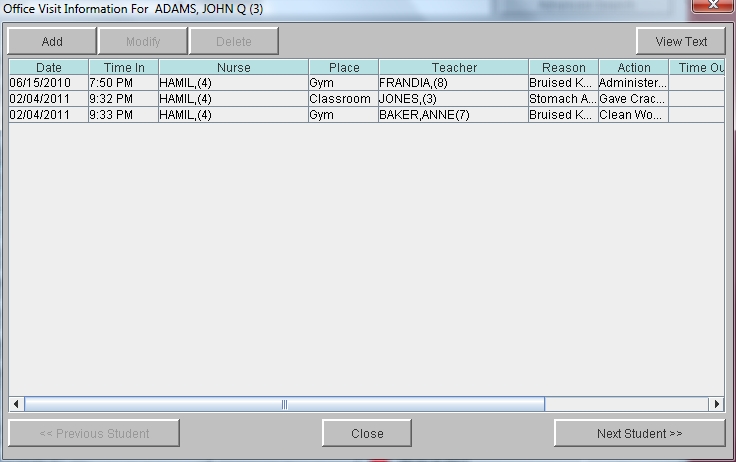
 Steps
Steps