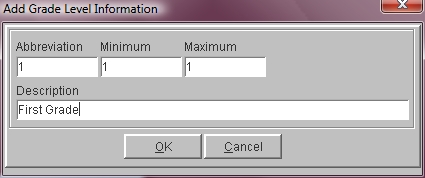
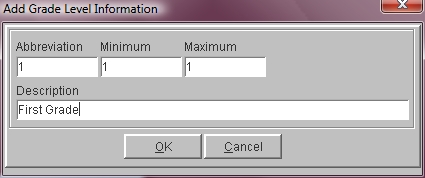
Click on the Setup Menu and select Standards.
From the Standards Menu select Grade Level. The program displays the Grade Level window.
Click on the Add button to display the Add window.
Click in the Abbreviation field and type an abbreviation for this grade level.
Click in the Minimum field and type lowest grade level in this group.
Click in the Maximum field and type highest grade level in this group. Minimum and Maximum can be the same.
Click in the Description field and type a description for this grade level.
Click OK to save the new item and display it on the Grade Level window.
See Also