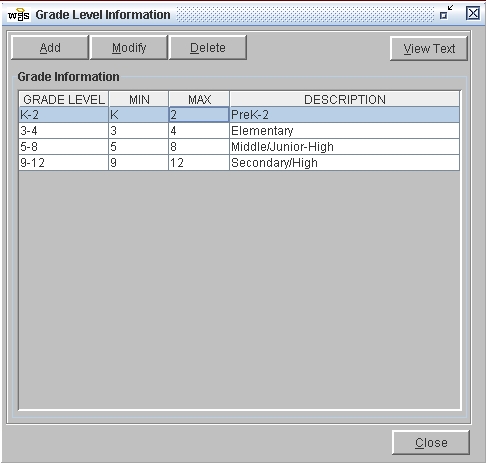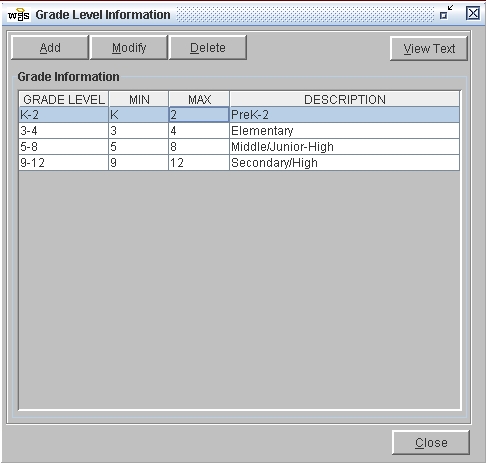
The Grade Level window allows you to create a list of the Grade Levels for which you will be tracking standards. Depending on state or local requirements, each grade level can be entered individually or as a group. For example, you could enter one item as K-2 indicating Kindergarten through 2nd grade or you could enter each of those three levels individually. Items can be added to this list as needed throughout the school year.
Grade levels are associated with Objectives or Standards to indicate the group of students that should be mastering the objective. For example, an objective dealing with Letter Recognition would be associated with Kindergarten or 1st grade. An objective dealing with identifying an authors point of view would be associated with 12th grade.
Note: Deleting or modifying a grade level does not affect objectives that have already been entered into the system and associated with a grade level. Only new objectives would be affected.