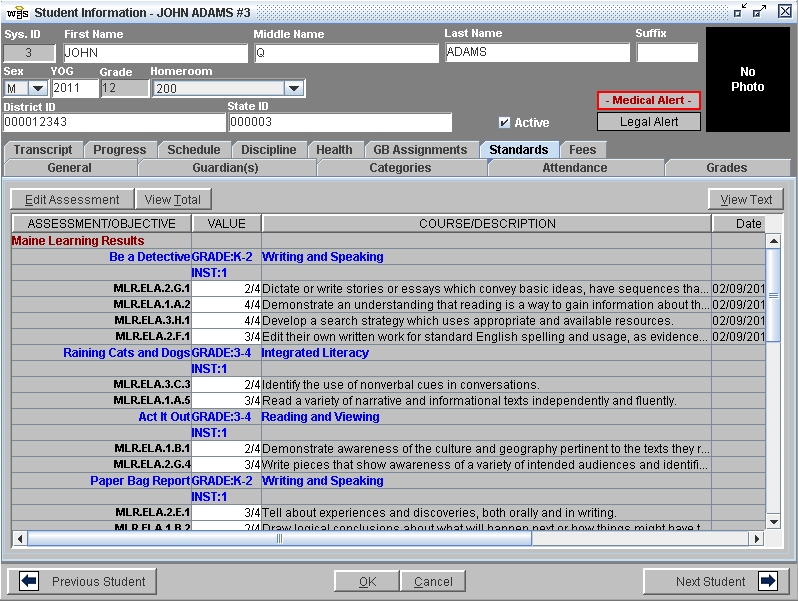
This tab on the Student Information window allows you to view a history of this students objectives/assessments. Clicking the View Total button allows you to see this students totals by Subject Area. Clicking the Edit Assessments button displays the Edit Student Objectives and Assessments window (see Edit Student Assessments And Objectives).
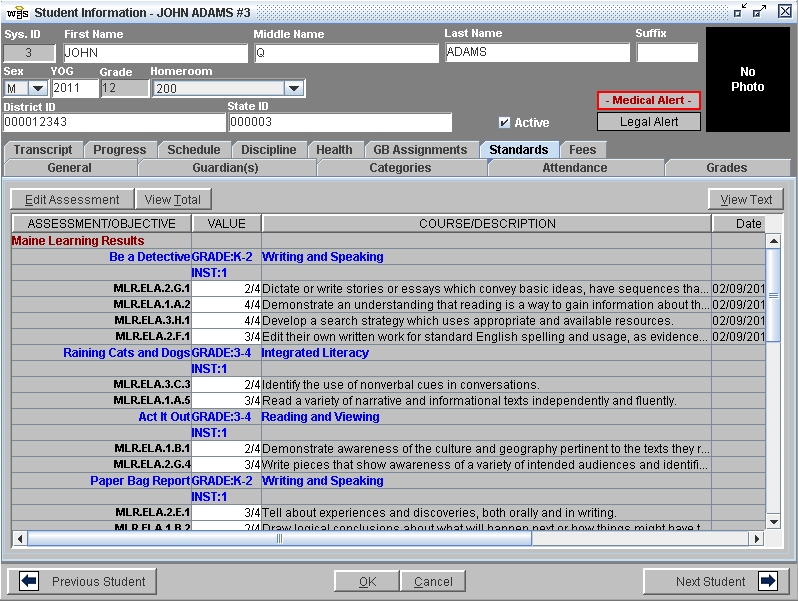
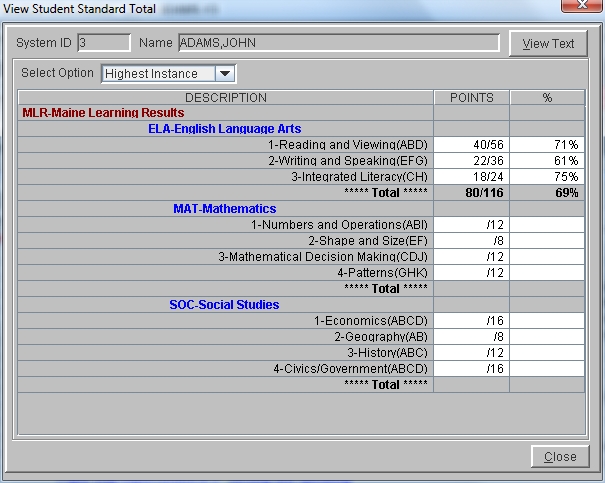
Click on the Administration Menu and select Students to display the Student Search Window.
Search for a student and click the Modify button at the top of the window to display the Student Information Window.
Click on the Standards Tab to select it.
The View Total button displays total points by Subject Area for this student.
The Edit Assessments button opens the Edit Objectives and Assessments window.