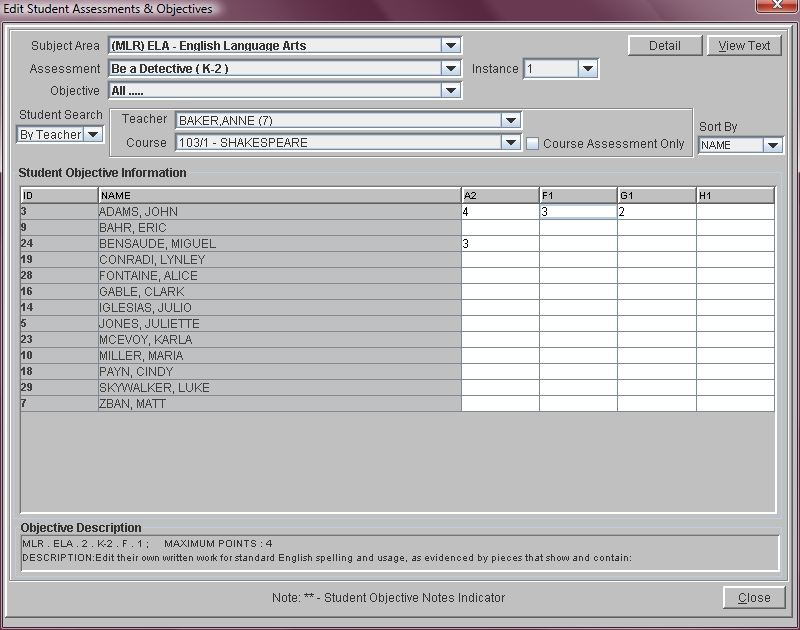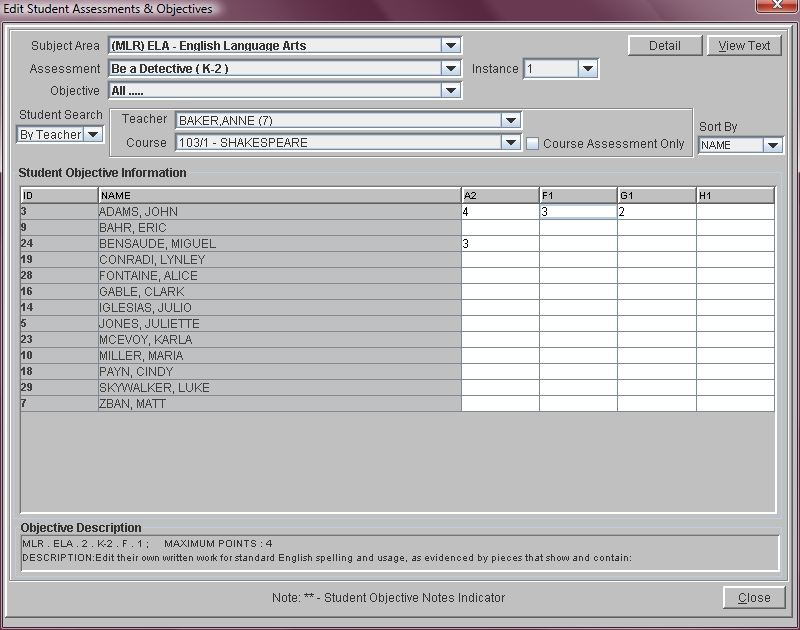
This option allows you to enter student scores on Assessments. The fastest way to enter this data is based on a class roster in scheduling. If you do not have scheduling, the program will bring up a grade book roster or a homeroom list.
Students are placed in homerooms based on the information entered in the Homeroom field on the Student Information window. Teachers are associated with a homeroom based on the information entered on the Homeroom Tab in the Personnel window. For example, if student John Smith has 120 in his homeroom field and Teacher Mrs. Jones has 120 on the homeroom tab of her personnel window, then the program knows that John Smith is in Mrs. Jones homeroom.
Multiple instances of assessments can be created allowing some students to be evaluated more than once if necessary. Subsequent instances of assessments can have the same objectives or a different set.
Enter Scores For Student Assessments - View All Objectives
Enter Scores For Student Assessments - View Single Objective
Enter Scores For Student Assessments - View Single Student
Enter Scores For Student Assessments By Student