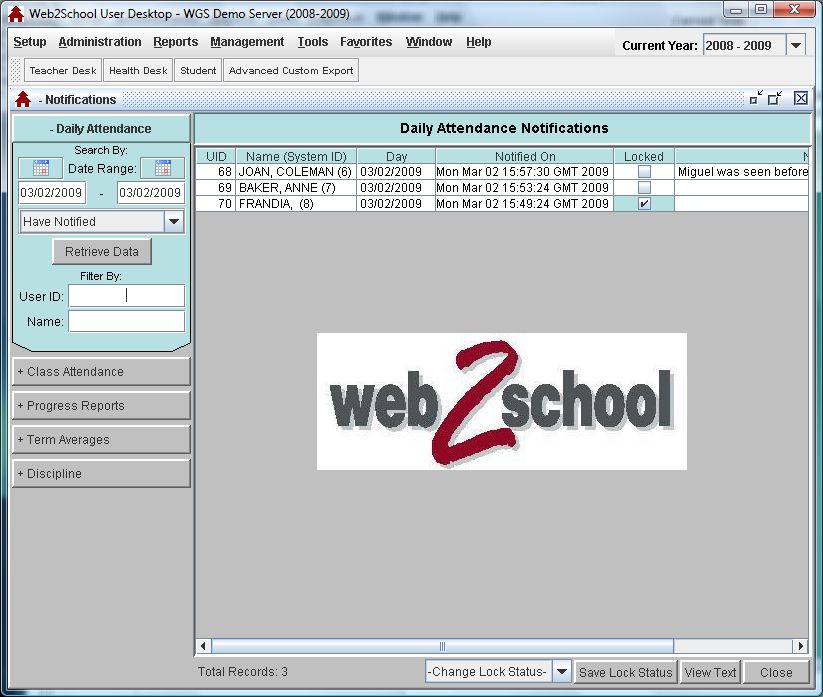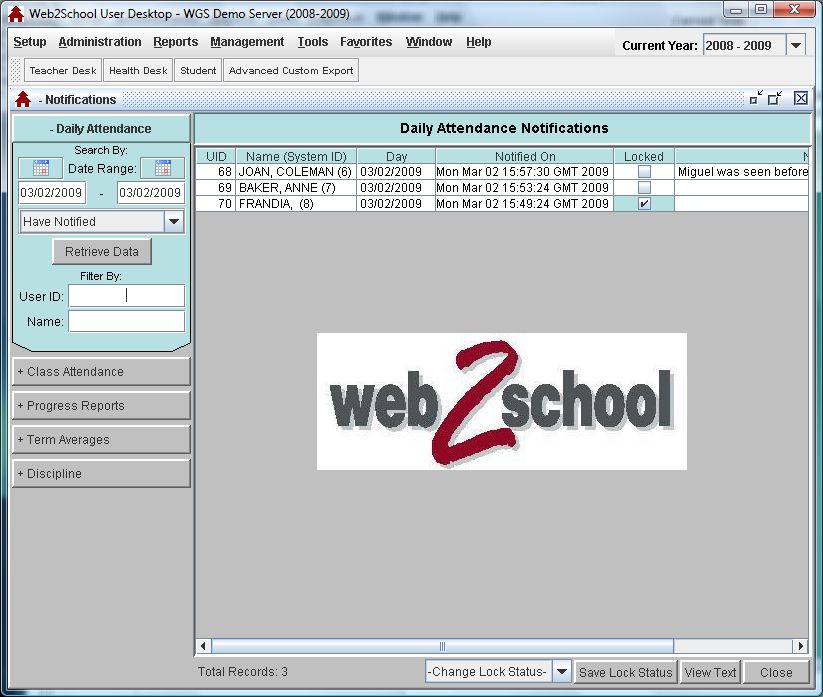
The web2school program allows users to notify the administrator after the completion of certain tasks, including Daily Attendance, Class Attendance, Progress Reports, Term Averages, and Discipline incidents. Notes may also be included for the administrator.
The administrator uses Tools -> Notification to view notifications and notes that have been sent. Select the type of Notification to view, enter a date range or other relevant criteria, and select whether to view those users who Have Notified or Have Not Notified
Note: You must have View Permissions for User Permissions or you will not be able to see the teacher names in the Name column.
Use the Notification Tab in the Personnel Information window to reduce the number of irrelevant names that may display when you select Have Not Reported.
Scroll to the right to view all information contained in a notification, including Names, IDs, timestamps, Locks and Notes. Most of the notifications allow the administrator to Lock the associated data so that no further changes can be made by the user submitting the Notification. View Text allows you to display and print all the text from the screen.