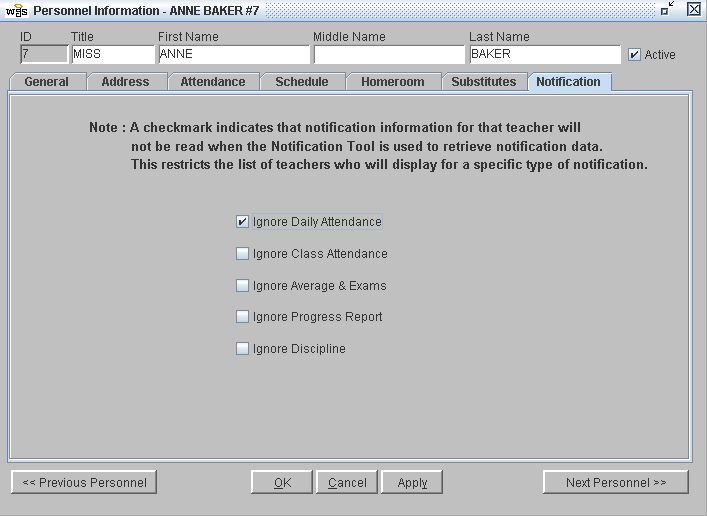Personnel - Notifications Tab
Notifications are used to alert administration of an action such as Progress Report completion or Daily Attendance taken, on a teacher by teacher basis. Under the Notifications tab for every teacher, each type of notification is listed with a check box, allowing that staff member to not be considered when certain notifications are read. This is very useful for limiting the number of teachers who will display when, for example, an administrator requests a listing of all who have not notified for Term Averages. A teachers who does not give term grades does not need to be part of the list.
 Steps
Steps
- Click on the Administration Menu
and select Personnel to
display the Personnel Search Window.
- Either Search for a person
and click the Modify button to display the Personnel Information window.
- Click on the Notifications Tab to
select and display it.
- Click to place a check in the box beside those types of notifications that are not relevant for this staff member.
- You may go to Next or Previous Personnel. Your changes will be saved.
- When you have finished with the Notifications tab, you can move on to another tab or click OK to exit and save changes.
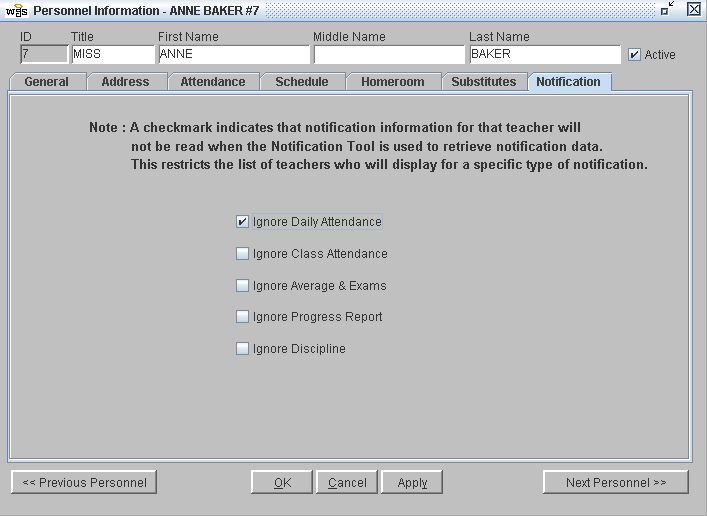
See Also
Personnel
- General Tab
Personnel - Address Tab
Personnel - Attendance Tab
Personnel - Schedule Tab
Personnel - Homeroom Tab
Personnel - Field Definitions
 Steps
Steps