Personnel - Schedule Tab
If the person being viewed or modified is marked as a teacher, the
program displays the teacher's schedule. This tab is only implemented
if the Scheduling System is in use.
 Steps
Steps
- Click on the AdministrationMenu
and select Personnel to
display the Personnel Search Window.
- Either Search for a person
and click the Modify button
or click the Add button at
the top of the window to display the Personnel
Information Window.
- Click on the Schedule Tab to
select it and display the schedule for this teacher.
- When you have finished viewing schedule information, you can move on
to another Tab or click OK
to exit and save your changes.
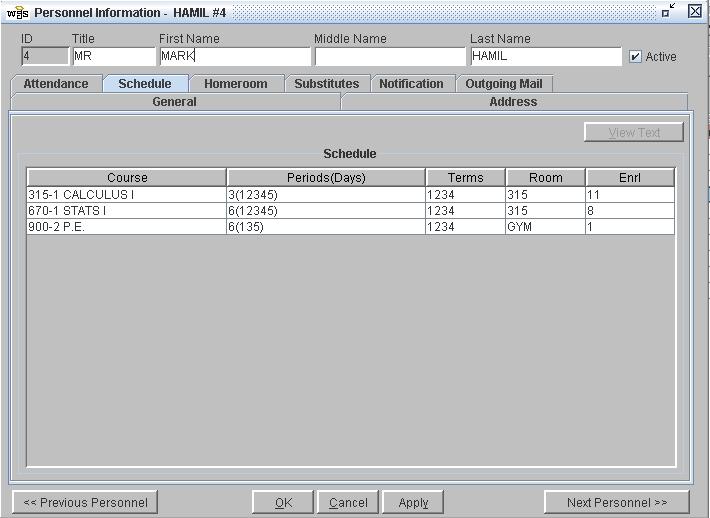
See Also
Personnel
- General Tab
Personnel - Address Tab
Personnel - Attendance Tab
Personnel - Homeroom Tab
Personnel - Field Definitions
 Steps
Steps