Add Exam To Transcript
This option allows you to add standardized tests to a student's
transcript. If you choose to include them, these scores are printed
after all the courses and grades are printed.
 Steps
Steps
- Click on the AdministrationMenu
and select Students to
display the Student Search Window.
- Search for a
student and click the Modify
button at the top of the window to display the Student
Information Window.
- Click on the Transcript Tab
to select it.
- In the Exams section of the
Transcript Tab, click the Add
button. The Add Transcript Exam Information window is displayed.
- Click in the Date field and
type the date the exam was taken in the form mm/dd/yyyy or use the
button on the right to select the date from a calendar.
- Click in the Exam Name field
and type the name of the exam, such as SAT or ACT.
- Click in the Score field and
type the score received by the student.
- Click OK to save your changes.
- Click OK on the Student Window.
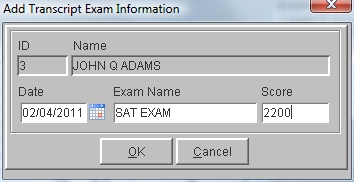
See Also
Student Information - Transcript Tab
Modify Transcript Exam
Delete Transcript Exam
 Steps
Steps