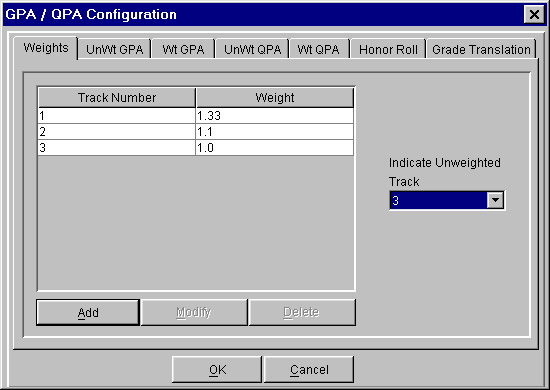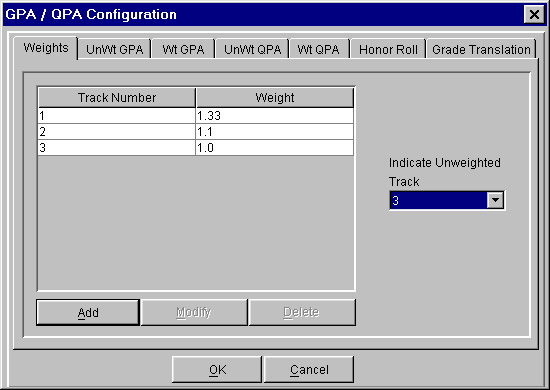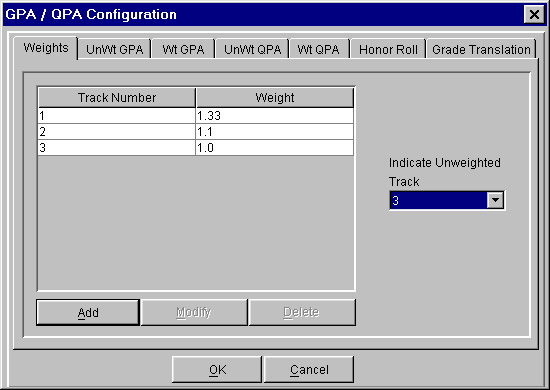View GPA/QPA Calculations
This window allows you to view the configuration for your GPA/QPA and
Honor Roll calculations. These options are configured for you by
Wicked Good Software and can be modified upon request.
Follow the directions below to access this window:
- Click on the Setup Menu and
select Grades.
- From the Grades Menu select Calculations
and then GPA/QPA.
- The GPA/QPA Configuration window
is displayed. Click on the tabs to view information about each calculation.
- Click Cancel to close the window.