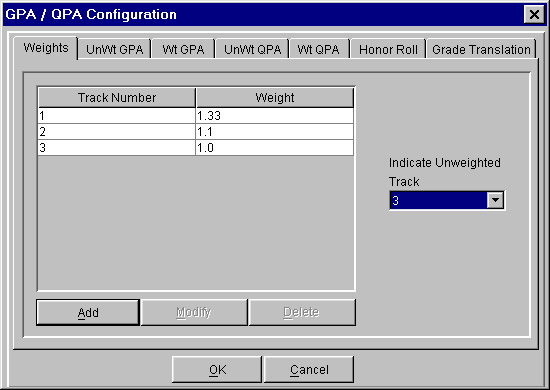
This window allows you to view the Track weights used to weight grades in your grading system. You can have up to six tracks in this system.
To use the weights you must assign a Track number to each course in your course catalog, see Add A Course. Your College Prep or Advanced Placement class would usually be assigned a Track that weights grades earned in those classes more heavily.
When calculating GPA's, QPA's and Honor Rolls, the program can multiply the grade by the track value, add the track value to the grade, subtract the track value from the grade etc. For example, if your Track 1 value is 1.10 and you multiply grade by track value, then a student receiving a grade of 85 in a Track 1 course would have a 93.5 for his Weighted GPA/QPA calculation (85 X 1.10).
For schools that use letter grades (A, B, C) tracks can determine the value of those letters. For example an A in a Track 1 course might be worth a 4.00 while an A in a Track 2 course might be worth 5.00.
The Unweighted Track field indicates which track is to be used for unweighted calculations. In unweighted calculations all courses/grades are treated equally.
To calculate GPA's, QPA's and Honor Rolls, see Calculate Honor Roll, GPA And QPA.
To view a student's GPA, QPA and Honor Roll, see View Student GPA/QPA Information.
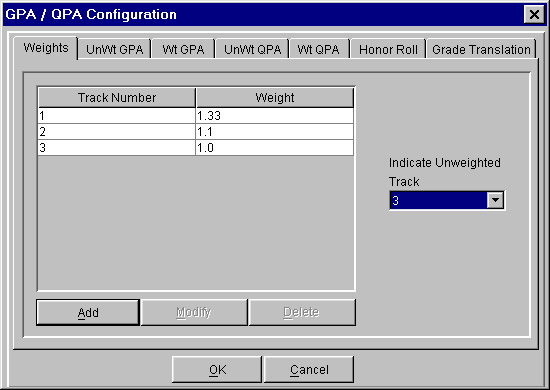
See Also