Calculate Honor Roll, GPA And QPA
This window allows you to select one or more grade levels and
calculate cumulative GPA's and QPA's, current year GPA's and QPA's,
as well as Honor Roll Averages for the selected term. When the
calculation button is clicked the program calculates and stores the
results in the database. You can either print reports to see the
calculations or go to the Transcript tab on the Student information
window and select View GPA/QPA
for an individual student.
 Steps
Steps
- Click on the AdministrationMenu
and select Grade Reporting.
- From the Grade Reporting Menu
select Calculate GPA/QPA.
- In the Year of Graduation
section enter the first and last year(s) of graduation of the grade
levels for which you would like to calculate and store GPAs, QPAs and
Honor Roll Averages.
- In the Grading Period field
select the grading period for which you would like to do calculations.
- When calculating a cumulative GPA based on term grades the program
does not typically add up credits for courses that have been
completed during the current school year. If you would like Total
Credit values on the student window and other reports to include
credits for completed courses, put a check mark in the Update
Total Credits box.
- Click the Calculate button to begin calculations. This may take
several minutes depending on the number of students in your database.
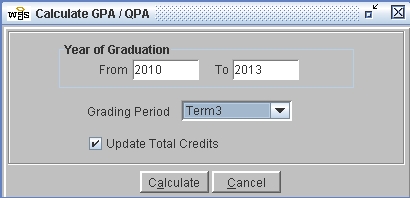
See Also
View Student GPA/QPA Information
View GPA/QPA Calculations
View Honor Roll Setup
 Steps
Steps