View Student Credits
This window is accessed from the Transcript Tab on the Student
Information window. It displays student credits
earned by year/department. The default sort order is by year and by
department priority. You can click the column headings to resort the
data by department, by credits or by year.
 Steps
Steps
- Click on the AdministrationMenu
and select Students to
display the Student Search Window.
- Search for a
student and click the Modify
button at the top of the window to display the Student
Information Window.
- Click on the Transcript Tab
to select it.
- On the Transcript Tab, click on the View
Credits button to display the screen shown below.
- Click Close to return to the
Student Information window.
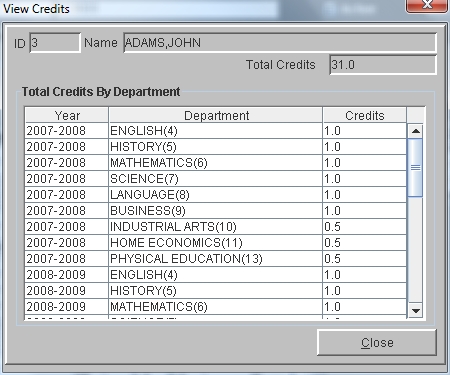
See Also
Student Information - Transcript Tab
 Steps
Steps