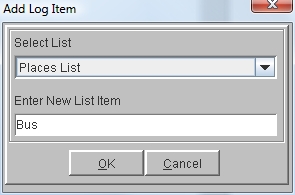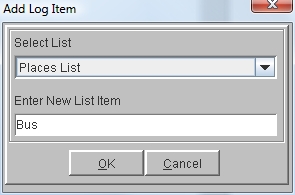Add Nurse's Log Item
Steps
- Click on Administration -> Health Desk, then click Health Setup.
- Click on the Nurse’s Log tab to display lists of Places, Reasons, and Actions.
- Under Places or Reasons or Actions, click on the Add button to display the Add Log Information window.
- Click in the Enter New List Item field and type the name of the item being added.
- Click OK to save the item and display it on the Nurse’s Log Information window.
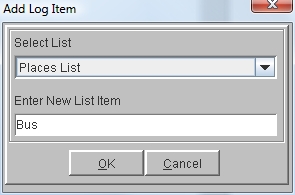
See Also
Nurse's Log Information
Nurse's Log Of Daily Visits
Modify Nurse's Log Item
Delete Nurse's Log Item