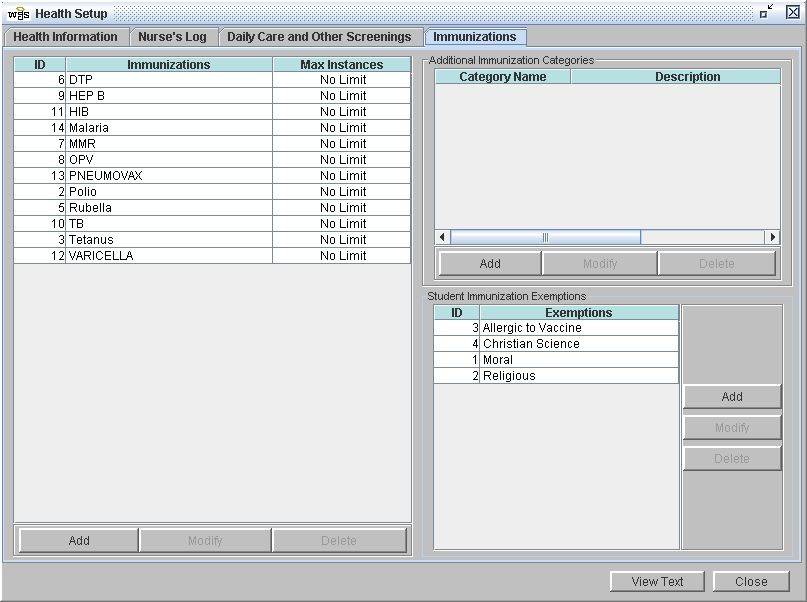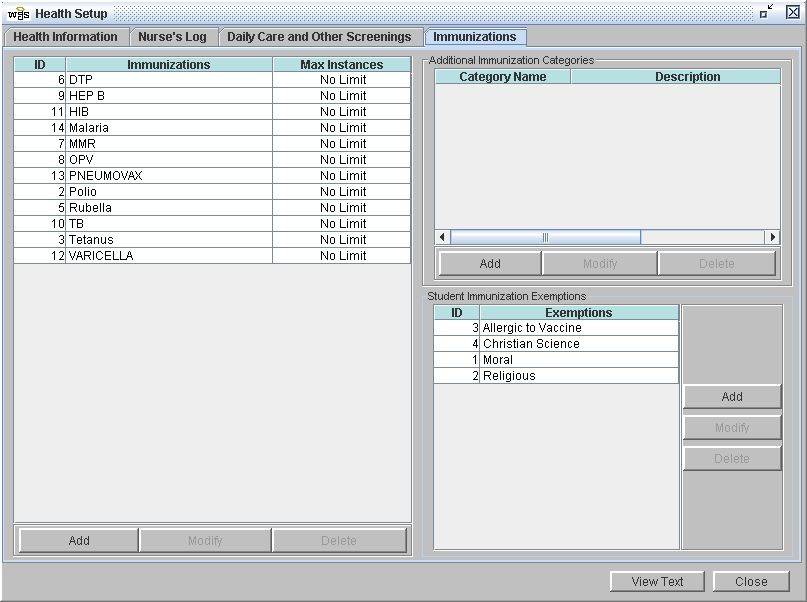
The Immunizations window allows you to create a database of the Immunizations you will be tracking for each student. You may also set up exemptions for immunizations. If your school or district tracks immunization information other than name, date, date due, exemptions, you may create additional data columns (categories) to display in your student information.
The View Text button invokes the default text viewer, allowing you to display all items that are setup under this tab. This may be printed by selecting File -> Print.
NOTE: Immunizations are case-sensitive, allowing you to have Td and TD, for example.