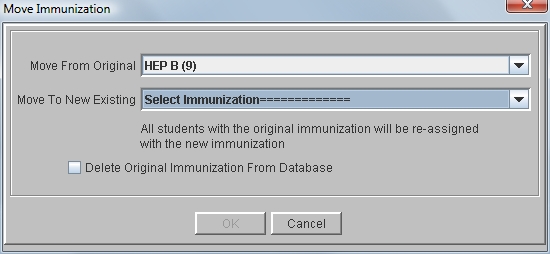Move Immunizations From One To Another
Immunizations may need to be re-assigned to a different name. For example, an elementary school and a middle school may have slightly different names for the same immunization. When the middle school imports data from that elementary school, two differing names for the same immunization will display in the database. In order to have all students reflect like information, you may use the Move Immunizations From One to Another Tool. You may also choose to delete the immunization from which you are moving students.
The immunization you are moving students to must already be created under the Health Setup.
The immunization you are moving to must already be created under Health Setup. It cannot be created on the fly.
 Steps
Steps
- Click Tools -> Global -> Health -> Move Immunization from One to Another.
- Click Move to open the Move Immunization window.
- Click in the Move from Original field to display a drop-down list of immunizations in your database. Click on the immunization you are moving students from.
- Click in the Move to New Existing field and select the existing immunization that students will be re-assigned to.
- If you wish to delete the original immunization, click in the appropriate box, then click OK.
- Click OK to exit and save changes or click Cancel.
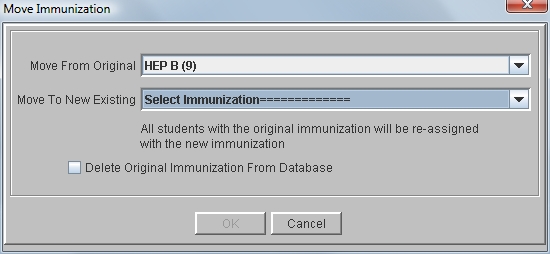
See Also
Health Setup
Add Immunizations
Modify Immunizations
Delete Immunizations
 Steps
Steps