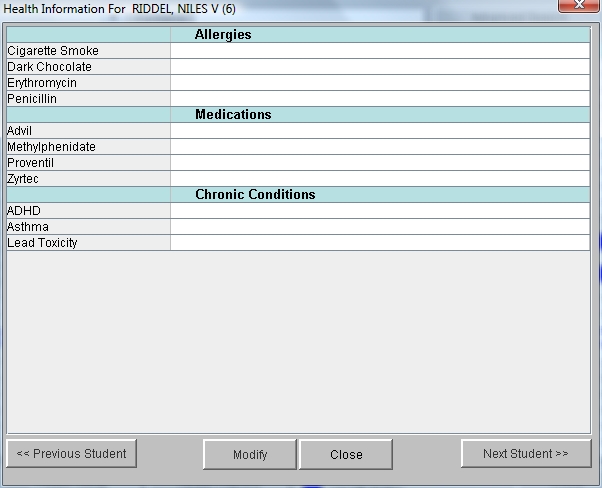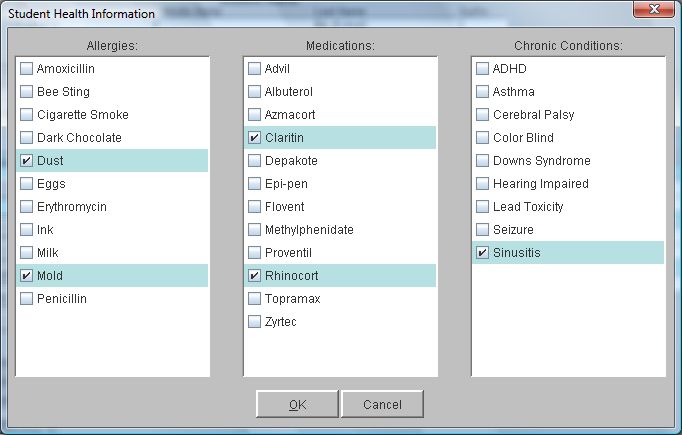Student Allergies, Medications, Chronic Conditions
The Health Information window displays the Allergies, Medications, and Chronic Conditions assigned to the selected student. You can assign additional items or delete these health items for this student. The lists of available health information items is configured under the Health Setup Menu. Free-form notes may be entered beside any item.
You may also generate reports on students with allergies, students with chronic conditions, or students on medication.
 Steps
Steps
- Click Administration -> Health Desk. Enter any Search criteria for the student or group of students, and click Get List to display a list of students.
- Click once on the student name, then click Health Information. Allergies, Medications, and Chronic Conditions for this student will display.
- Click Modify. A list of all health items in your database will display. Items already assigned to this student will be checked and highlighted.
To Add Health Items: Click in the box beside the item you wish to add for this student. To Delete Health Items: Un-click the box beside the item you wish to delete from this student.
- Click OK to save changes. You may click on Next Student or Previous Student to modify other student health information or click Close.
See Add Health List Item to
add new Allergies, Medications, or Chronic Conditions to the list.
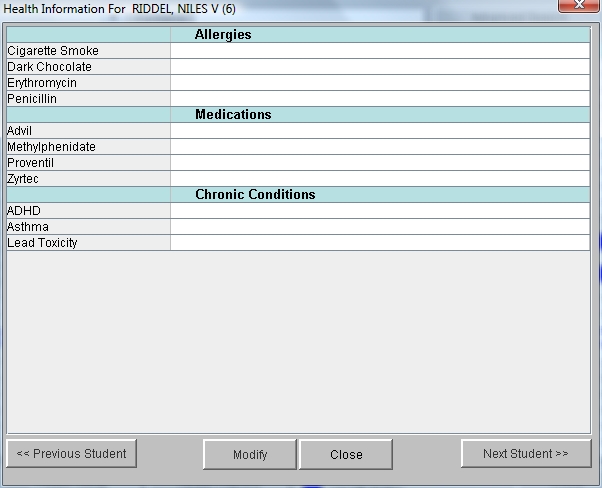
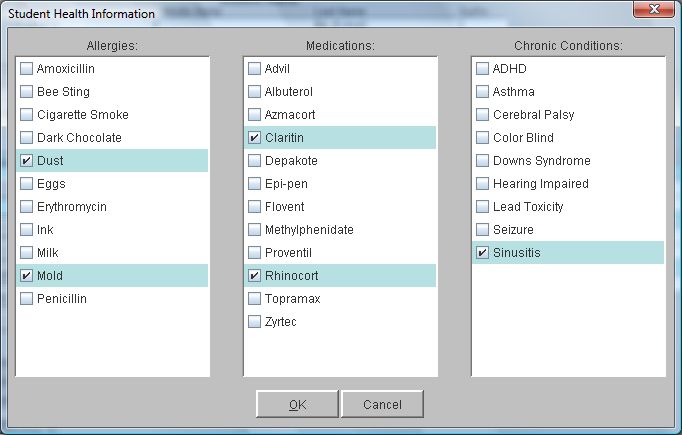
 Steps
Steps