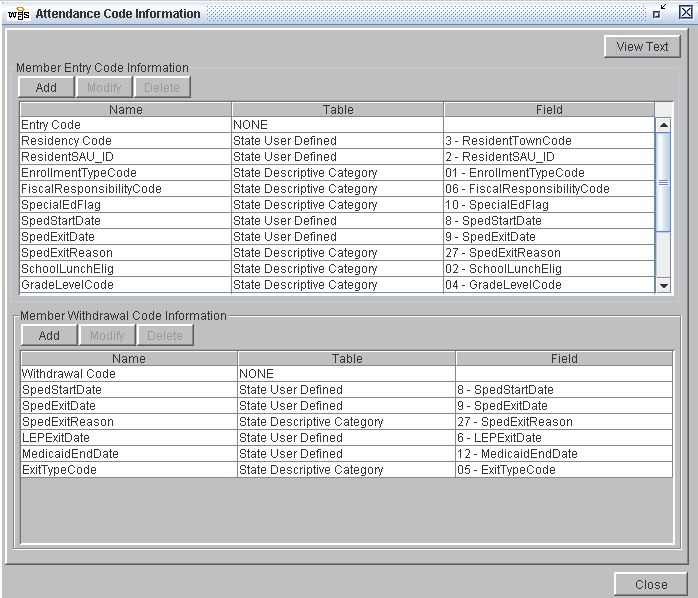Attendance Codes
This window allows you to associate existing descriptive categories,
state descriptive categories, user defined fields or state user
defined fields with entry and
withdrawal dates. As students enter and withdraw,
sub-categories can be assigned to indicate reasons for entry and
withdrawal. Each one of those sub-categories will be linked to a
date. For example, depending on your state you may designate all
students who are there on the first day of school as Original Entry.
Students who come in later may be tagged as a transfer in. Students
who leave may be tagged as a transfer out. Most states have a series
of codes for entries, withdrawals and residency.
When the link between a category and an attendance code has been
established on this window, students can be assigned to those codes
either on the Attendance
Tab of the student information window or using Tools-Global-Attendance-Attendance
Codes.
 Steps
Steps
- Click on the Setup Menu and
select Attendance.
- From the Attendance Menu
select Attendance Code.
- Click on the Entry Code
field and select Modify.
- In the Modify window choose Descriptive
Category, State Descriptive Category, User Defined or State User Defined.
- In the box immediately below that select, the appropriate category.
For example, New Hampshire schools would select the category labeled
Entry1 and click OK.
- Click in the Residency Code
field and select Modify.
- In the Modify window choose Descriptive
Category, State Descriptive Category, User Defined or State User Defined.
- In the box immediately below that select, the appropriate category.
For example, you might select a category labeled Town and click OK.
- Click in the Withdrawal Code
field and select Modify.
- In the Modify window choose Descriptive
Category, State Descriptive Category, User Defined or State User Defined.
- In the box immediately below that select, the appropriate category.
For example, you might select a category labeled Withdrawal or
Reason for Ending Enrollment and click OK.
- If you have other state required codes that must be linked to entry
and withdrawal dates, click Add in
the appropriate section (either entry or withdrawal).
- In the Add window give the
new Code a Name.
- In the Member Code Option field
choose Descriptive Category, State
Descriptive Category, User Defined or State User Defined.
- In the box immediately below that select, the appropriate category
and click OK.
- Click OK to save.
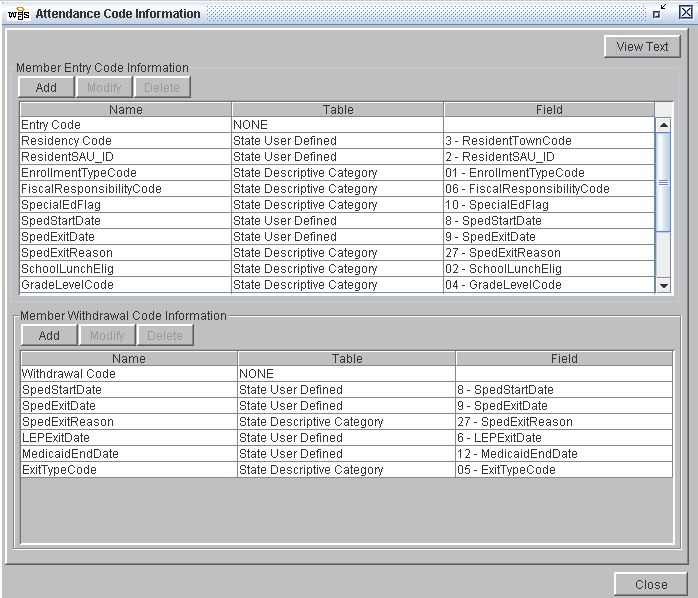 See Also
See Also
Entry And Withdrawal Codes
Mass Update Attendance Codes
Student
Information - Attendance Tab
 Steps
Steps