View Student Daily Attendance
This window allows you to view a single student's daily attendance
for the entire year. Data in this window cannot be edited, but can be re-sorted by clicking
on the appropriate column heading. For example, if you click on the
title Attnd, data is sorted alphabetically by Attendance Category. Follow the
directions above the graphic to access this window.
View Student Attendance - Field Definitions
 Steps
Steps
- Click on the AdministrationMenu
and select Students to
display the Student Search Window.
- Search for a student
and click the Modify button
at the top of the window to display the Student
Information Window.
- Click on the Attendance Tab
to select it.
- Click the Daily Attendance
button to display this window.
- Click the Close button to
exit the window.
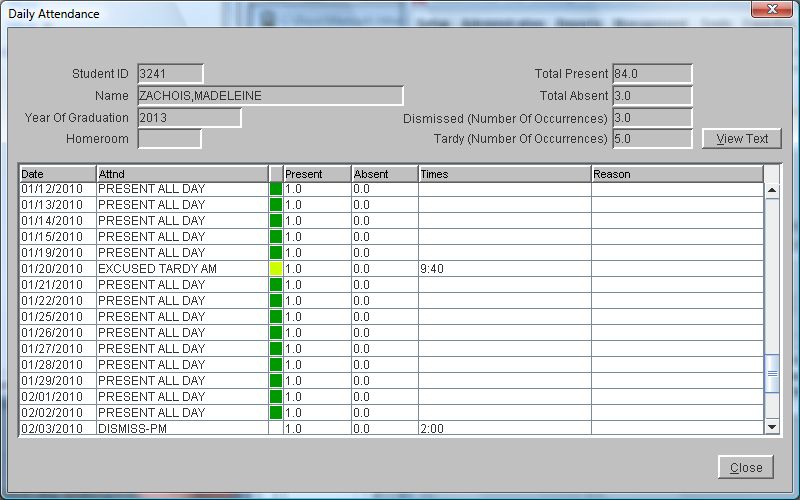 See Also
See Also
Student
Information - Attendance Tab
 Steps
Steps