Courses - Schedule Tab
This Tab is displayed on the bottom half of the Course Information
Window. If the course being viewed or modified has been included in
the Master Schedule, the schedule for this course is displayed. This
tab is only implemented if the Scheduling System is in use.
 Steps
Steps
- Click on the Administration Menu
and select Courses to
display the Course Search
Window.
- Search for a course and click
the Modify button at the top
of the window to display the Course Information
Window.
- Click on the Schedule Tab to
select it and display the schedule for this course.
- When you have finished viewing the Schedule
Tab, you can move on to another Tab and continue entering
information or click on OK
to close the window and save your changes.
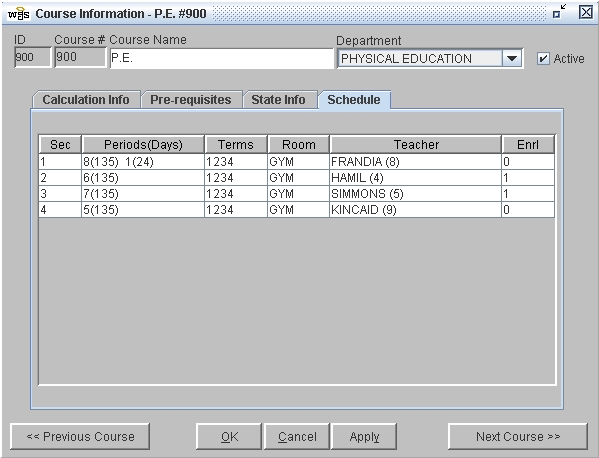
See Also
Course Information Window
Courses - Calculation Tab
Courses - Pre-requisites Tab
Courses - State Info Tab
 Steps
Steps