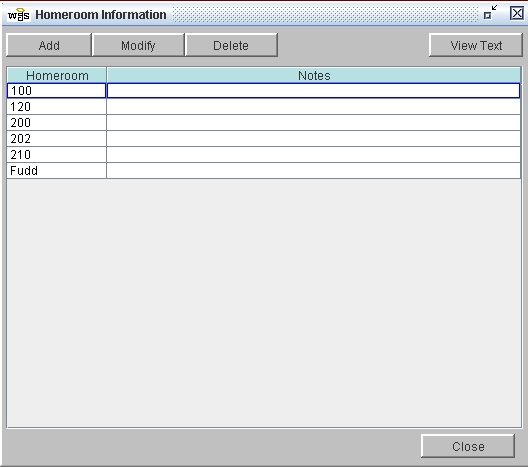Homeroom Setup
Most schools assign students either to a teacher (for elementary schools) or a homeroom (for middle and high schools). Homerooms can be associated with teachers on the Personnel Information Window - Homeroom Tab. Students may be assigned to homeroom using the Tools Menu or the homeroom may be entered in the Student Information Window.
Homerooms may be set up by selecting Setup - Homerooms. The homerooms listed here will be available using Tools, Personnel Information, or Student Information. Homerooms may also be modified or deleted under Setup.
 Steps to Add, Modify or Delete a Homeroom
Steps to Add, Modify or Delete a Homeroom
- Click on the Setup Menu and select Homerooms.
- The program displays the Homeroom Information window.
- To Add a Homeroom: Click the Add button at the top of the window to display the Add Homeroom window. Enter the name of the homeroom (any combination of letters or numbers, up to ten characters), add any relevant notes, and click OK.
- To Modify a Homeroom: Click on the homeroom you wish you modify, then click the Modify button at the top of the window to display the Modify Homeroom window. Make desired modification, and click OK.
- To Delete a Homeroom: Click on the homeroom you wish to delete, then click the Delete button at the top of the window. You cannot delete homerooms that are associated with personnel or students.
- Click Close.
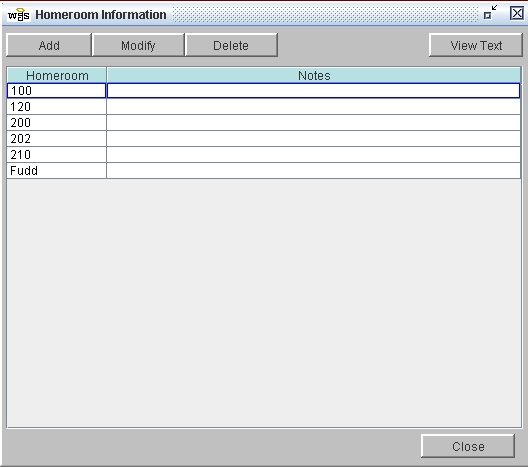
See Also
Unassign Homerooms
Assign Single Homeroom
Assign Homerooms by Schedule
From One Homeroom to Another
 Steps to Add, Modify or Delete a Homeroom
Steps to Add, Modify or Delete a Homeroom