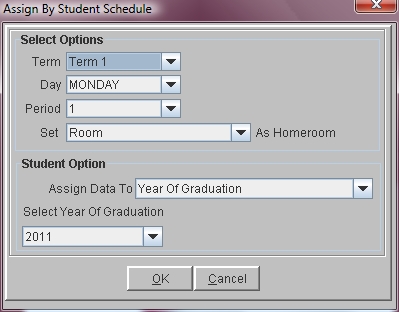Steps
Steps
- Click on the Tools Menu and select Global.
- Click on the Global Menu and select Homerooms.
- Click on the Homerooms Menu and select Assign By Student Schedule.
- The fields in the Select Options section determine which course in the student schedule should be used to set the Homeroom. Select the appropriate Term, Day and Period.
- The Set field controls which piece of course data is used to fill the homeroom field on the Student Information window. Select either Room, Teacher Last Name or Course and Section Number.
- The Student Option section of the window determines the group of students to which homerooms are assigned.
- Click on the arrow in the Assign Data To field and select the group of students to which you are assigning data. For each option in the Assign Data To field there are corresponding fields below that must be completed.
- Click OK to begin assigning.
The homeroom that gets created/assigned using this method will appear in the list of available homerooms in other screens, including Setup - Homerooms.
If you selected Year of Graduation, choose a Year of Graduation to be assigned.
If you selected Homeroom, click in the Homeroom field and choose a homeroom from the list.
If you selected All Students you do not need to provide any additional information.
If you selected Single Student, click in the Enter System ID field and type the ID number of the student to be assigned.
If you selected List Of Students, click in the Multiple Student IDs field and type the list of student IDs separated by commas ( i.e. 4, 27, 53, 22 ).
If you selected Category, click in the Descriptive Category field and select a category. Then click in the Sub-Category field and select a sub-category.