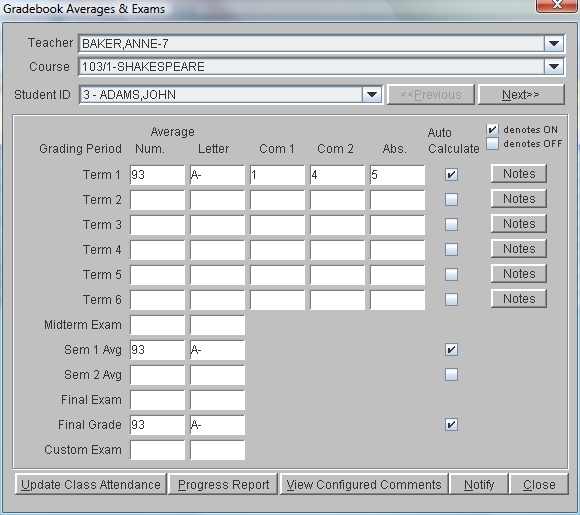Steps
Steps
- Click on the AdministrationMenu and select Teacher Desk.
- If you are an administrator, click on the arrow in the Teacher field and select the teacher whose grade book you wish to access. If you are a teacher, your information should be displayed in the Teacher Field.
- Click once on the desired course/section, then click the Averages and Exams button to open the Edit Averages and Exams by Course window.
- The program defaults to the current term as determined by your calendar and term setup. If the course does not actually meet for the current term, you will be asked if you want to enter grades for the course anyway.
- Click in the Term field and select the term for which you are entering grades. Select the course, if necessary.
- The roster of students is displayed on the left and the Averages And Exams tab is selected.
- Double-click on the student name to open the Edit Averages and Exams by Student window.
- If you have automatic calculations enabled and you have entered daily grades, the selected student should have Term, Semester and Final Averages. You can override a calculated grade by backspacing over it and typing the new grade. When you override a grade the calculation check box is cleared.
- If you wish to enter grades, in the Average section click in either the Number or the Letter column type this student's grade(s).
- Click in the Com 1 field for the appropriate term and type the number of the comment to be printed on this student's Report Card.
- If you would like to include a second comment, click in the Com 2 field for the appropriate term and type the number of the comment to be printed.
- To view the comment list click View Configured Comments at the bottom of the window.
- If your school prints class absences on Report Cards, click in the Abs. column and type the number of times the student has missed class during the term. If you are using the Class Attendance System, click the Update Class Attendance button and this student's class cuts will be added to the Abs field. You must click the button for each student individually.
- If you would like to enter a free form comment for this student click the Notes button. The comment will print on the report card exactly as it is typed.
- Click Spell Check to check the spelling of your note. If errors are found, you will be given the chance to Change, Add to Dictionary, or Ignore
- To enter an Exam Grade: Exam grades cannot be automatically be generated. Click in the appropriate exam field and type the grade received by this student. If automatic calculations are turned on, the exam grade may affect the semester or final grades.
- To enter a Semester or Final Grade: Semester and Final grades may be automatically calculated based on term and exam grades. If calculations are not turned on click in the appropriate field and type the grade.
- To override a calculated grade, click in the appropriate field and backspace to remove the old grade. Then, type the new grade in the field.
- When you have finished, click Next to go to the next student alphabetically.
- When all students have been updated, click Notify to notify the office that grades for this class are complete. You will be asked which Term you are notifying for. You may also include a note with additional information for the administrator.
- Click Close to close this window.
If the toggle button for letter/number grades says View Letter Grades, you must enter a number or a specialty grade (i.e. S, WP or I) in the grade fields. If the toggle button says View Number Grades, you must enter a letter or a specialty grade in the grade fields.
Grades that display in Bold type are grades that have been entered manually. Grades that display in Light type were calculated by the program.
Note: Some schools use this field for an effort grade.