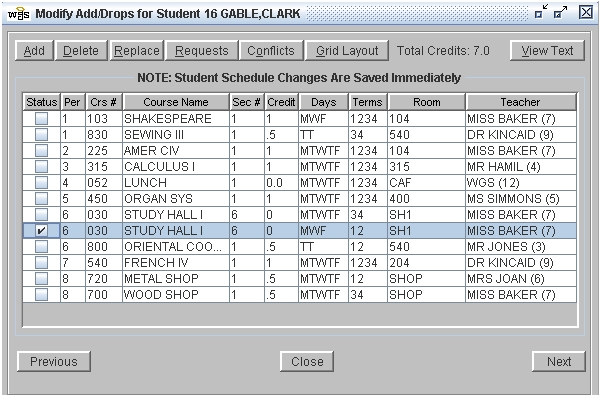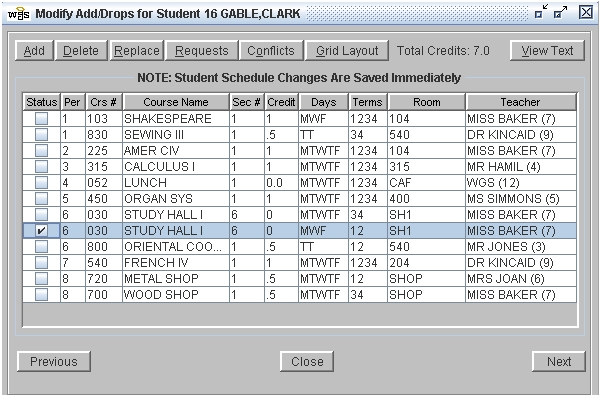
This window allows you to easily edit student schedules without having to open up the whole student information window. The Add/Drop window allows you to add new classes, delete old ones, select a single class to be replaced and to scroll from one student to the next based on a previous search. All changes made here are saved to the Add/Drop table in the database and can be included in an Add/Drop Report.
|
|
Note: Use the Previous and Next buttons to scroll through the list of students selected in the Search window.