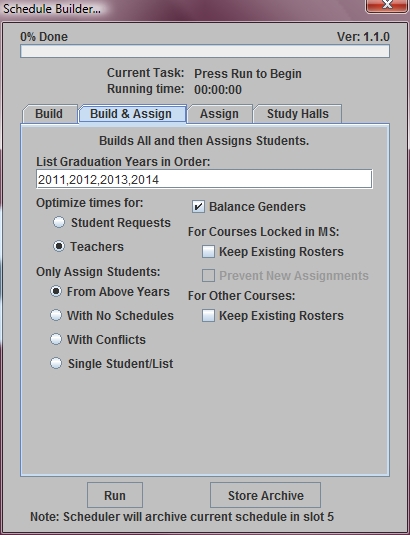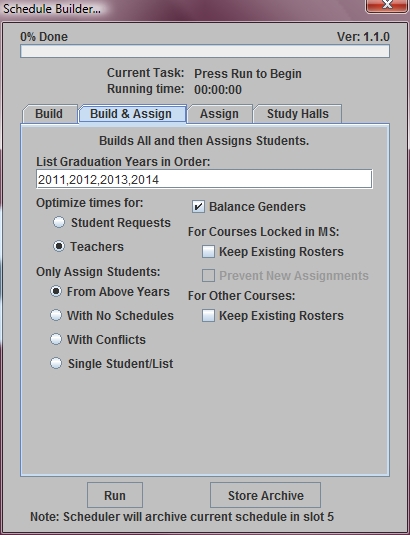
The Schedule Builder window allows you to build a master schedule, assign students to class, and assign study halls based on the options selected. Typically, you would Build and Assign. Then, you would use reports such as the Scheduling Statistics Report and the Student Schedule Completion report to see how well you have done. In some cases, you may want to build the master schedule so that you can correct teacher conflicts before assigning students to classes. The final step once the schedule is built, students are assigned and conflicts are resolved is to assign students to study halls. All of these functions are performed from the same window.
If your schedule is already built from a previous year, and you only need to make minor modifications such as adding a class or section, changing a teacher or room, then you probably do not need to do a rebuild. Instead, you can modify the master schedule under Administration - Scheduling.
|
Schedule Builder - Build Master Schedule And Assign Students |