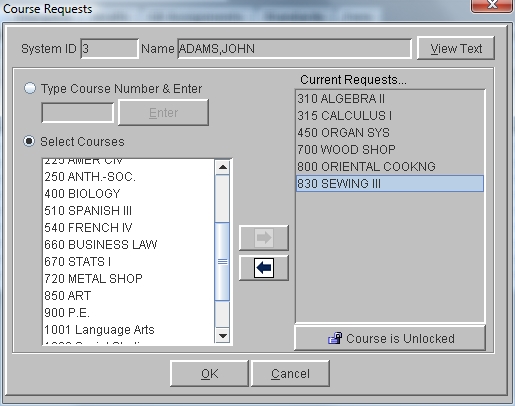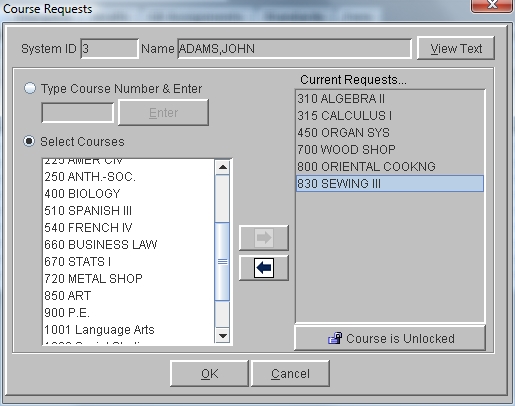
Course requests are a list of courses the student needs or wants to take in order to graduate. Entering Student Course Requests is the first step toward building your master schedule. Typically you create a new school year in which to work. In that year you enter student requests and print totals by course number to determine the number of sections or instances of each course that must be offered.
NOTE: If you only have Scheduling, not Schedule Builder, student schedules must be created manually using the Student Schedule Tab, the Block Add Student Schedules window or the Student Roster window.
Course requests can also be added using the Block Modify Course Request window. That window allows you to add course requests to groups of students all at the same time. For example, you could add a request for 101 English to all students in class of 2012. Requests for courses may be locked to ensure that the course request is not removed.
Note: When entering course requests for students be sure not to enter more requests than could possibly be taken. If more requests are entered than can fit into a schedule your completion rates will be very low and your conflicts will be very high.
Note: Requests should not be entered for Study Halls (course numbers 1-49).
Team Scheduling
If you are planning to do Team scheduling, you must have a separate series of course numbers for each Team. Students must then request the appropriate set of courses for the Team to which they belong. For example, if you have two teams (Team A and Team B) you would need two series of courses for them to select. Members of Team A would request courses that end in 25, such as , 125 English, 225 History, 325 Math, 425 Science. Members of Team B would request courses that end in 50, such as , 150 English, 250 History, 350 Math, 450 Science. This is the only way to be sure that members of a team stay together and take the same classes.
The Request window can be accessed from two places. Either from the Student Information - Schedule Tab or from the Administration Menu using the Scheduling - Student Course Requests option. Requests can also be accessed using the Student Guardian module.